Enhance Your macOS Experience with These 7 Powerful Apps
August 11, 2025
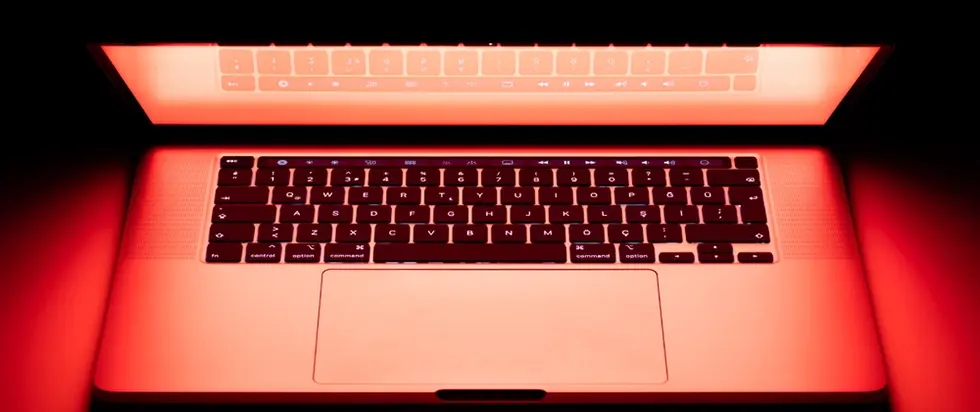
Your Mac is already a powerful machine, but with the right set of tools, it can become a productivity powerhouse. Whether you're looking to streamline your workflow, reduce friction in your daily tasks, or just enjoy using your Mac more, these seven apps can make a noticeable difference. They’re lightweight, effective, and most importantly—they solve real problems in elegant ways.
Here are the apps that can truly enhance your macOS experience.
1. MicAudioLevel: Real-Time Mic Monitoring in Your Menu Bar
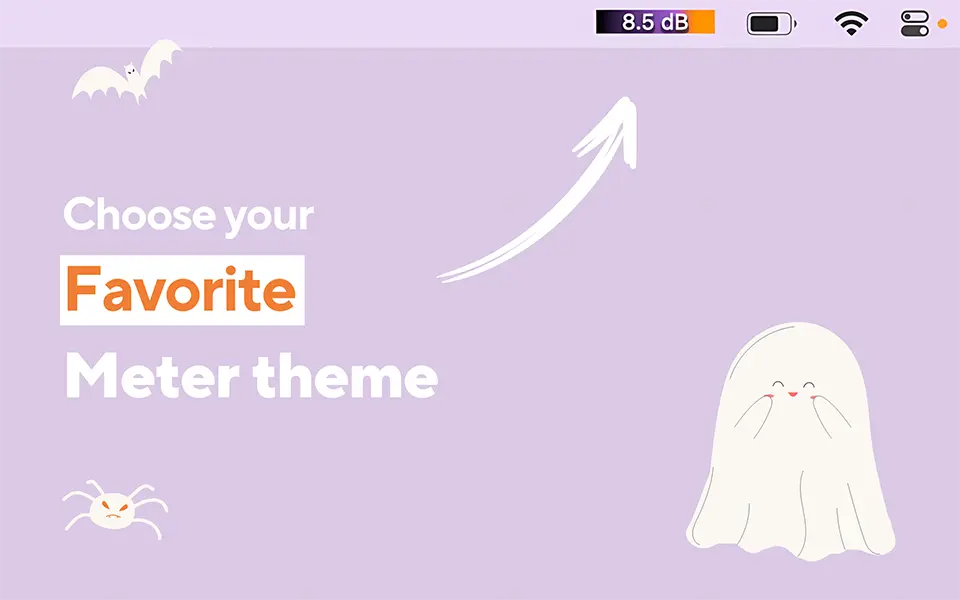
MicAudioLevel gives you instant visual feedback on your microphone’s input level, right from the menu bar. If you’re in meetings, recording audio, or streaming, it provides peace of mind—no more guessing whether your mic is muted or picking up your voice. It’s a tiny utility with big impact, especially in remote or hybrid work settings. Simple, unobtrusive, and efficient, it ensures you’re never “talking into the void” again.

2. Dropover: Temporary Stash for Your Files
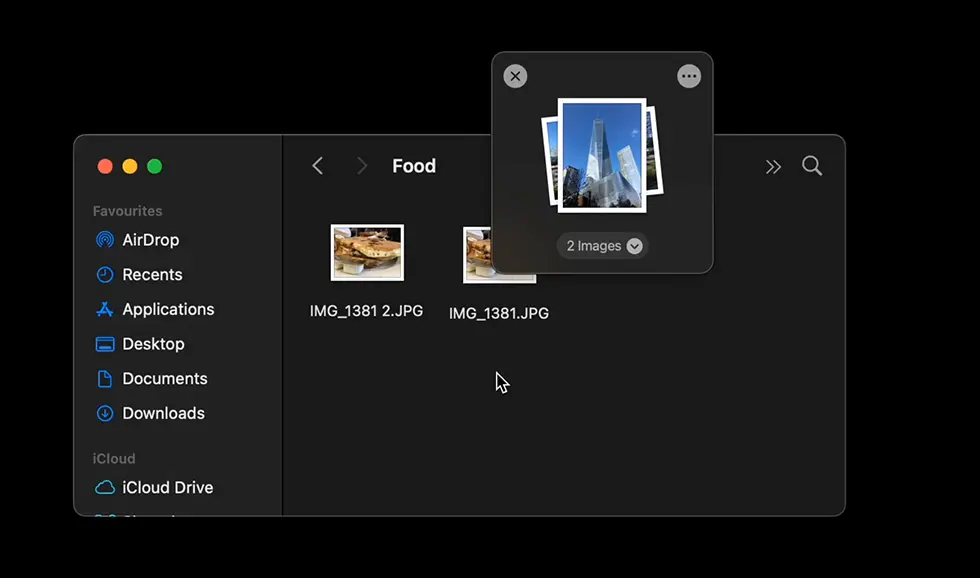
Dropover feels like having a drawer that pops up whenever you need to move, collect, or temporarily store files. Just shake your cursor and a shelf appears. Drag files there and drop them wherever later—it’s as intuitive as it sounds. Perfect for multitaskers or anyone tired of cluttering their Desktop with temporary files. It helps reduce window juggling and keeps your flow uninterrupted.
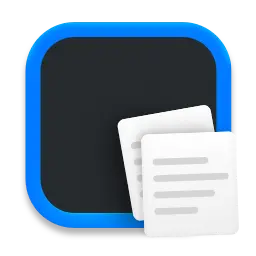
3. Double Tap: Power Up Modifier Keys
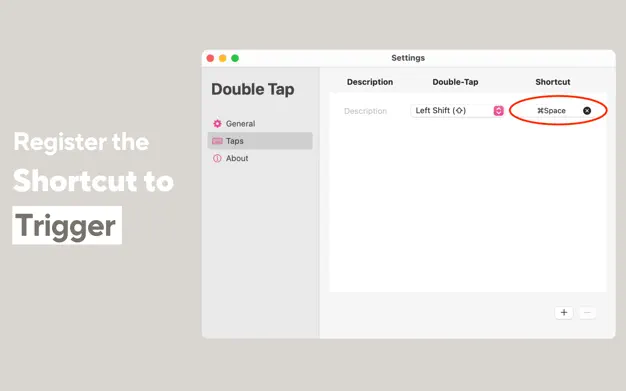
Double Tap lets you assign custom actions to a double press of your modifier keys like ⌘, ⌥, or ⇧. You can use it to open apps, trigger shortcuts, paste templates—almost anything. It’s like giving your keyboard secret superpowers, helping you do things faster without breaking your typing rhythm. Once you start using it, you’ll wonder how you lived without it.
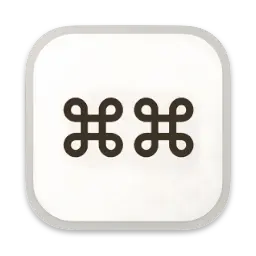
4. Charmstone: Quick Launch with a Swipe

Charmstone brings a totally new way to launch apps—just hold a modifier key and swipe your mouse in any direction. It’s fast, tactile, and somehow fun to use. You can assign different apps or actions to each direction, and it works anywhere on screen. It removes friction from app switching and gives your muscle memory something useful to work with.

5. Alfred: Search, Launch, Automate
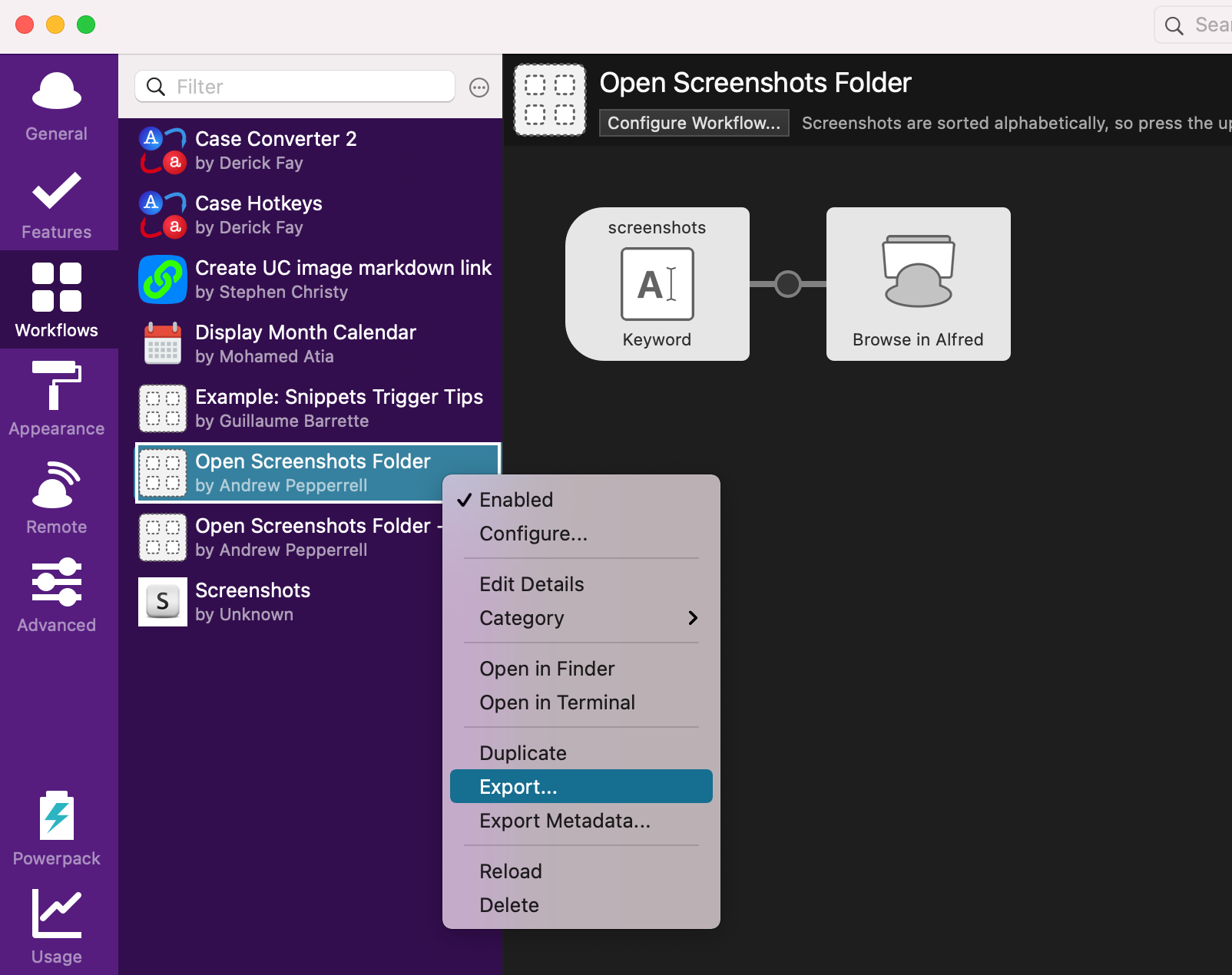
Alfred replaces Spotlight with something much more powerful. It’s a launcher, clipboard manager, workflow engine, and calculator—all in one. You can do everything from launching apps to performing web searches, managing files, or running complex automations without touching your mouse. It’s one of those apps that grows with you—the more you explore it, the more indispensable it becomes.

6. Stretch it: Fun Timer for Focus and Breaks
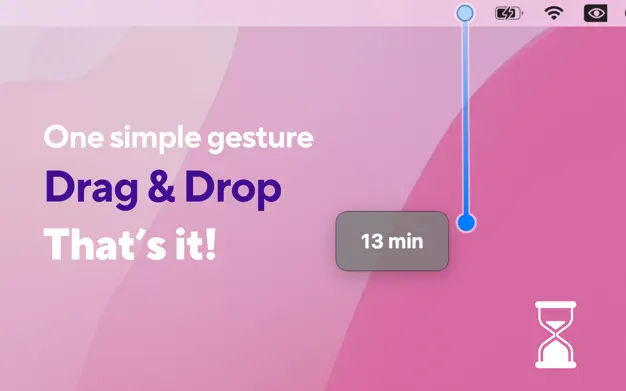
Stretch It is a clever drag-and-release timer for your focus sessions or breaks. You stretch the elastic-like interface to set a duration—yes, literally—and let it run in the background. Whether you're timing a Pomodoro session or a short break, it’s playful, fast, and way more enjoyable than typing numbers. Perfect for people who want gentle structure without rigid tools.

7. Skitch: Snap, Mark, Share

Skitch, by Evernote, makes screenshots not just easy to take, but quick to annotate and share. You can draw arrows, blur sensitive info, highlight key areas, or add text—all within seconds. It’s ideal for giving feedback, sharing visual instructions, or making your messages more clear. Clean interface, minimal friction, and a real time-saver when words just aren’t enough.

