Top 10 Essential Apps for macOS
May 26, 2025
Here’s a comprehensive breakdown of the Top 10 Essential macOS Apps to enhance your productivity and streamline your workflow:
1. Mini Stopwatch

Mini Stopwatch is a minimalist timer that resides in your macOS menu bar, offering a straightforward solution for tracking time without any distractions. With just a single click, you can start or stop the timer, and a double-click resets it, making it ideal for timing tasks, workouts, or any activity requiring precise time tracking.
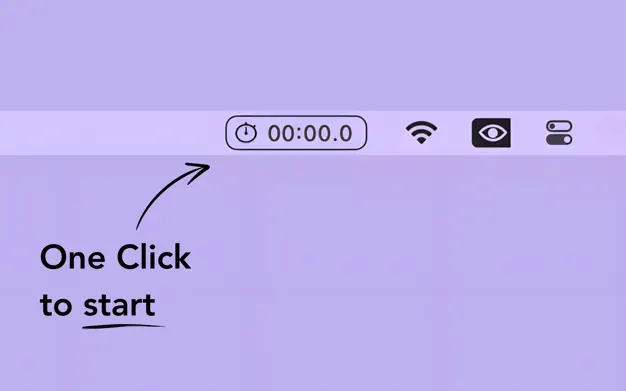
Its unobtrusive design ensures it doesn't interfere with your workspace, providing a clean and efficient user experience.
2. Stretch It

Stretch It transforms your menu bar into a playful yet powerful timer tool. Instead of fiddling with buttons or dropdowns, just stretch down from the menu bar to set your time. The further you stretch, the more time you add—an intuitive and almost tactile experience that keeps things fun. Shift and Option keys let you fine-tune the duration, giving you precision without complexity.
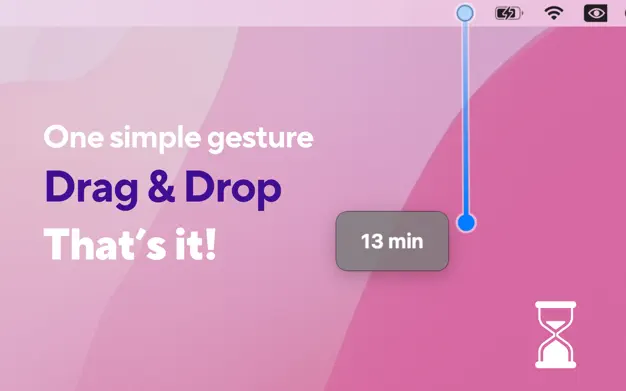
Whether you're timing a meditation session or boiling pasta, Stretch It lets you stay focused without opening a full-fledged app window. It’s clean, responsive, and disappears the moment you don't need it.
3. Hidden Bar

Hidden Bar is a lightweight utility that helps you declutter your Mac's menu bar by hiding unnecessary icons. It allows you to launch at login, auto-hide icons after a set time, and toggle visibility with a global shortcut.
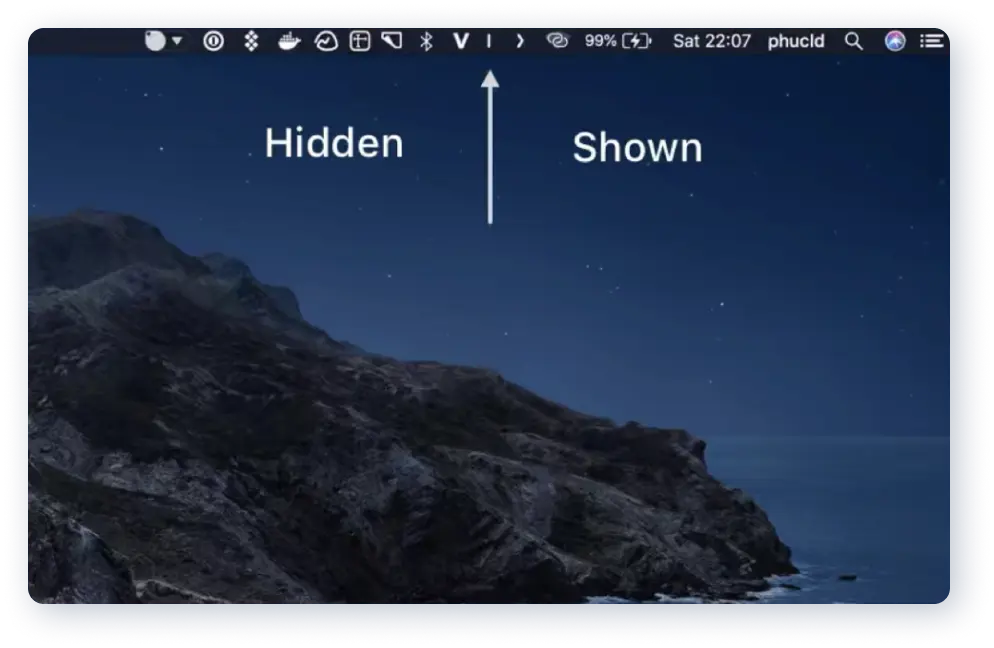
This tool is perfect for users who prefer a cleaner desktop and want to focus on essential tasks without distractions.
4. Rectangle

Rectangle is an open-source window management app that enables you to move and resize windows using keyboard shortcuts or snap areas. It's a successor to the Spectacle app and offers a range of customizable shortcuts to enhance your multitasking capabilities.
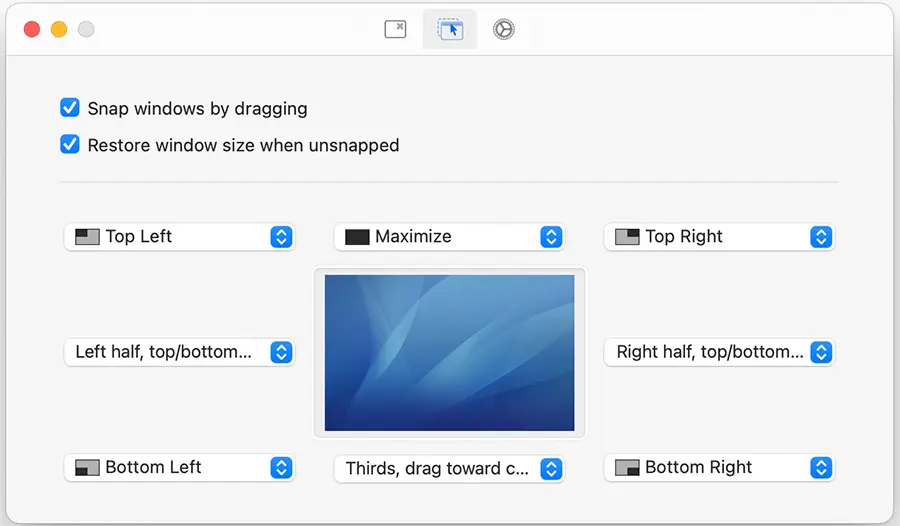
Rectangle supports macOS 10.15+ and is compatible with both Intel and Apple Silicon Macs.
5. Alfred

Alfred is an award-winning productivity app for macOS that boosts your efficiency with hotkeys, keywords, text expansion, and more. It allows you to search your Mac and the web quickly and perform various actions to control your Mac.
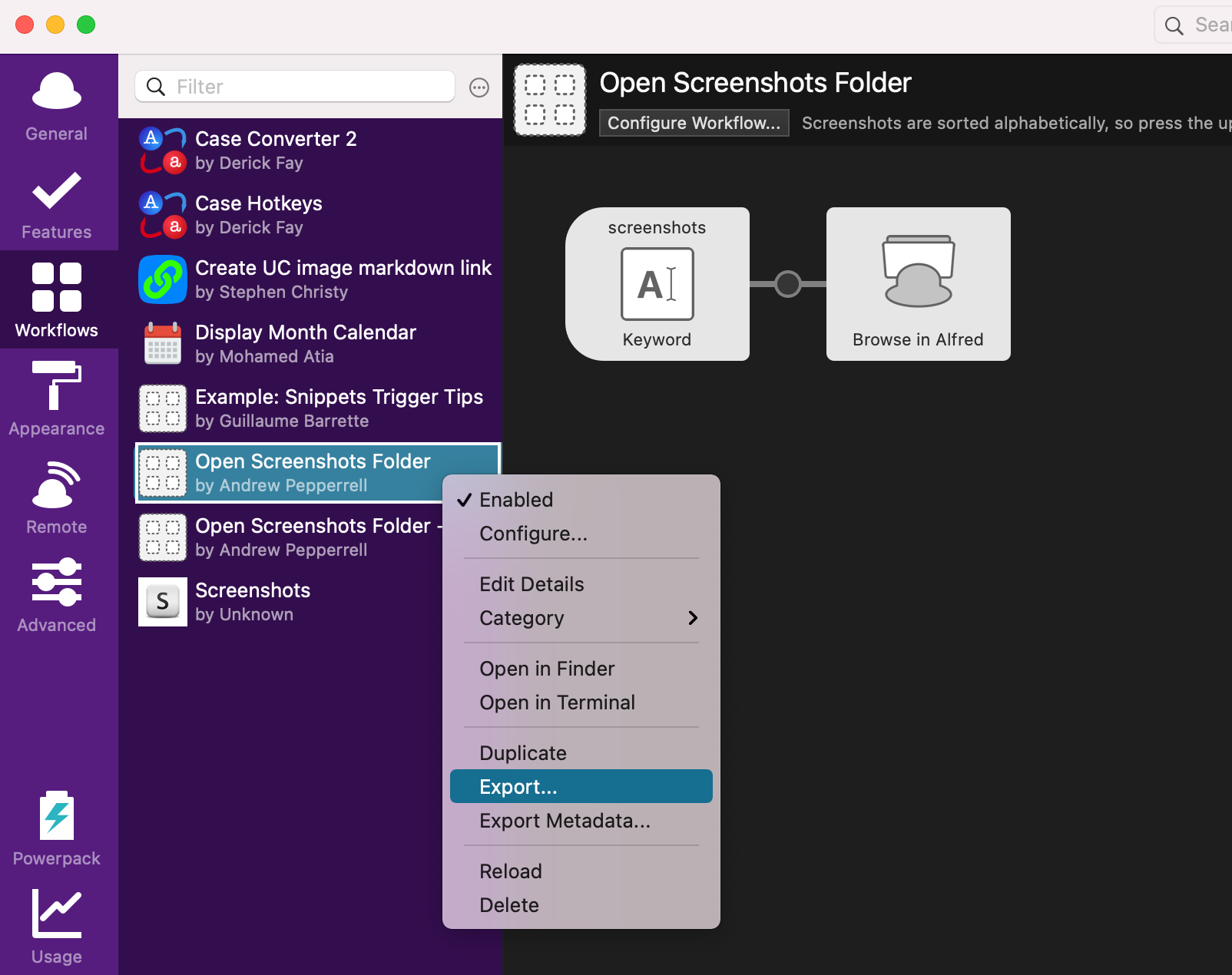
With the Powerpack, you can access advanced features like workflows, which automate repetitive tasks and integrate with other apps.
6. AnySwitch

AnySwitch is a powerful collection of universal switch tools designed to give you quick access to various system settings and functions.

It resides at the top of the status bar, allowing you to easily access multiple functions with just a click, such as toggling dark mode, hiding desktop files, activating Do Not Disturb, and more.
7. Charmstone

Charmstone is a productivity tool that allows you to quickly launch or switch between applications using a configurable modifier key combo and mouse movement. By leveraging spatial memory, it enables seamless app transitions, reducing the need for frequent trips to the dock or using keyboard shortcuts.

Charmstone integrates smoothly into your workflow with minimal learning curve.
8. Double Tap

Double Tap by Clemstation is a smart utility that lets you assign custom actions to a double-tap of your modifier keys—like Command, Option, Control, or Shift. This creates an entirely new layer of interaction for power users who want speed and precision without taking their hands off the keyboard. Whether you want to launch apps, trigger shortcuts, or switch modes instantly, Double Tap makes it seamless. It works natively in the background, enhancing your workflow without getting in the way.
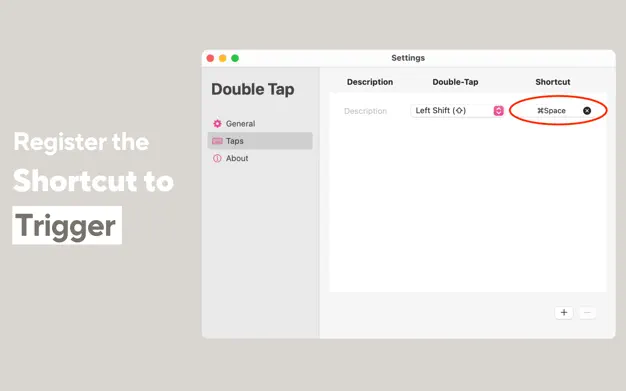
For anyone who lives in keyboard shortcuts, Double Tap feels like adding superpowers to your fingertips. Lightweight, fast, and customizable, it’s a small tool that can make a huge difference in daily productivity.
9. Skitch

Skitch is a user-friendly app that allows you to snap, mark up, and share images quickly. It's particularly useful for annotating screenshots, highlighting important information, and communicating ideas visually.

Skitch integrates seamlessly with Evernote, making it a valuable tool for those who rely on visual aids in their notes and presentations.
10. Obsidian

Obsidian is a powerful knowledge base that works on top of a local folder of plain text Markdown files. It's designed to help you build a personal knowledge management system, allowing you to create and link notes effortlessly. Obsidian supports community plugins, themes, and offers features like graph view to visualize connections between your notes.
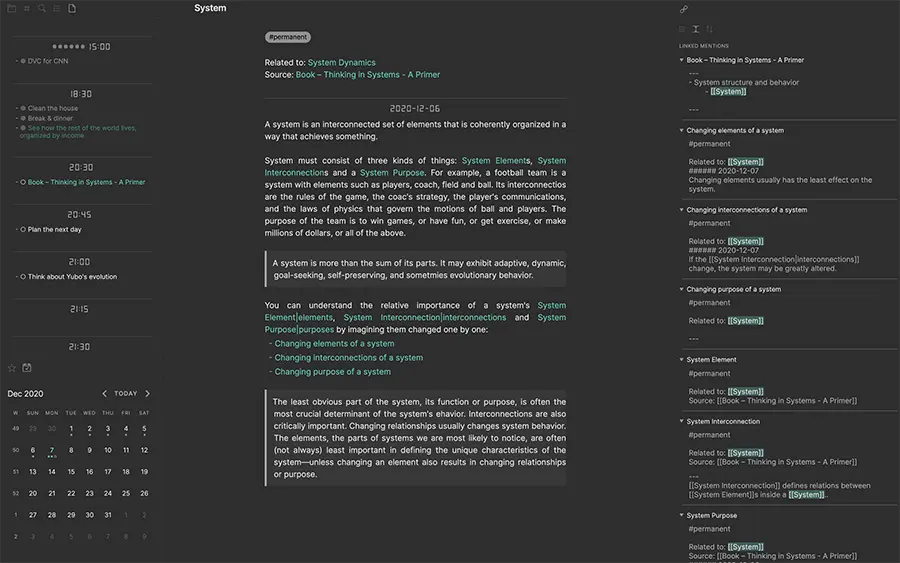
These ten apps offer a range of functionalities to enhance your macOS experience, from productivity and organization to creativity and relaxation. Whether you're looking to streamline your workflow, manage your time effectively, or simply enjoy some leisure activities, these tools are essential additions to your Mac.
