Because of Apple's restrictions. The API used to turn off the Touch Bar is private and Apple only allows use of public APIs for apps to be published on the App Store.
Yes, check out the comments on our video
This app has been notarized by Apple. It means Apple has scanned our app for malicious content and also checked for code-signing issues and approved it.
On top of that we use Sparkle’s EdDSA signature to ensure that the updates you download are the ones we published, without any alteration.
In order to simulate keys pressed for Brightness, Volume and so on, you need to give the app the accessibility permissions. Go to System Preferences -> Security & Privacy -> Privacy -> Accessibility -> Check Hide My Bar.
To be able to use the Function Keys (F1, F2, etc...) with Hide My Bar, you must change your Touch Bar configuration to either App Controls or Expanded Control Strip.
To do so, go to System Preferences -> Keyboard. Next to Touch Bar shows, select Expanded Control Strip. Note that App Controls would work as well.
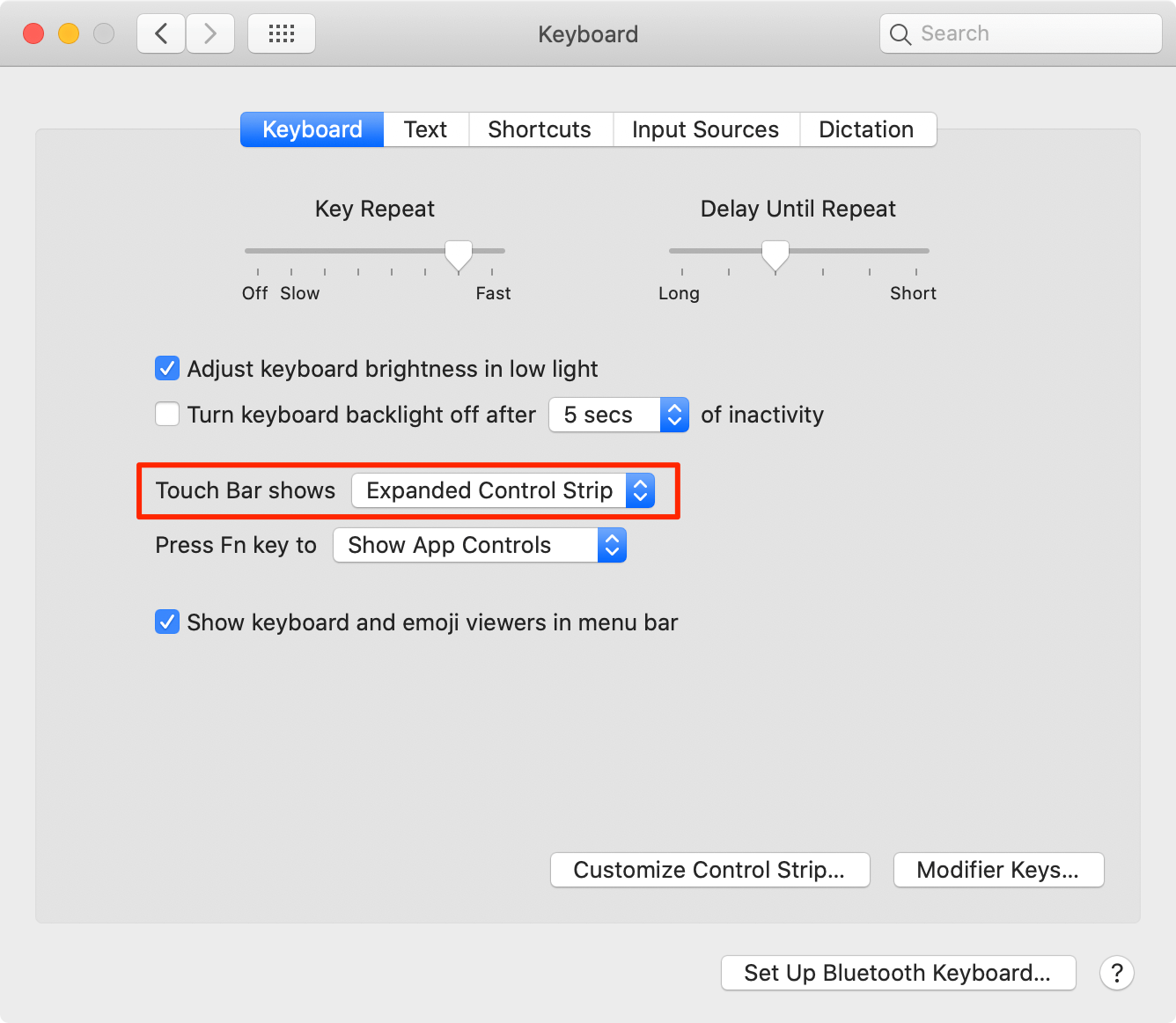
Next, click on Hide My Bar's icon (in the menu bar) -> Preferences -> Hot Keys and check Double tap ^Control next to Function Keys. You can choose any keys available.
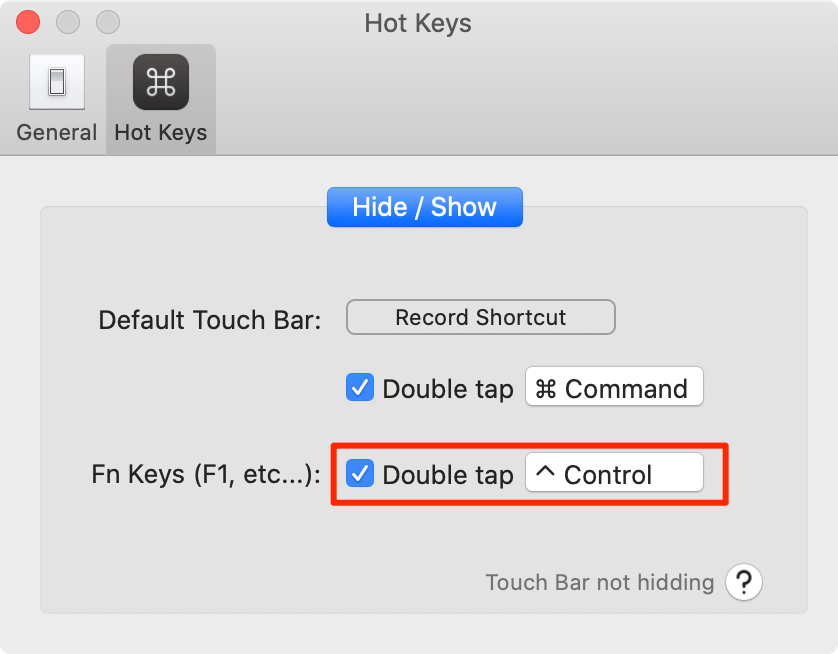
It is working well alongside Karabiner, BTT and many others. However some users reported issues using it with GoldenChaos
FastSpring is our merchant to handle transactions and license keys delivery. Please go to their consumer support page to submit a support inquiry.
We don’t collect any data. Please checkout our Privacy Policy page to read our latest policy.