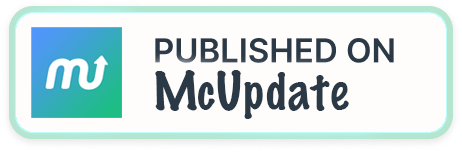Simulate presence with unmatched precision
Mouse Shaker simulates realistic activity to keep you online and in control. Because your value isn’t measured by a green dot.
Free for 10 days (no credit card required)

5 out of 5 stars
I've used a few mouse jigglers before, but most just move the cursor a bit. This one actually scrolls, clicks, and switches tabs. It’s the most natural-looking jiggler I’ve seen. Keeps me online without making it obvious. Perfect for remote.
Automatically move your cursor
Mouse Shaker is a mouse jiggler and just with the press of a shortcut, it will jiggle your cursor, keeping the screen active and awake. Unlike other products, the cursor moves in a very natural way, perfectly simulating human behavior. And it works on all messaging apps like Slack, Teams, and more.
Always appear 'Active' on messaging apps
Mouse Shaker helps you simulate activity with different modes so you never appear away on messaging applications. People will engage more, and you'll never miss a message again.
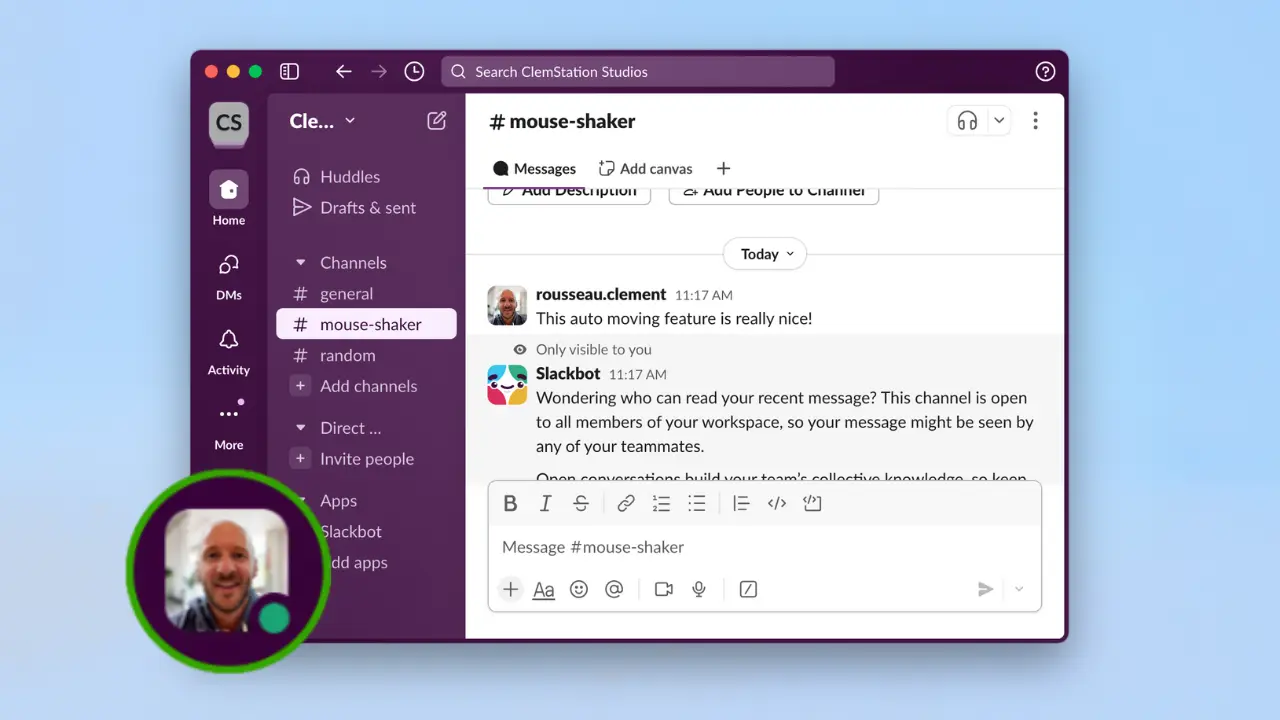
Keep your sessions connected
Whether you want to stay on a VPN, keep a remote session connected, or listen to music while idle next to your computer, Mouse Shaker automatically moves your cursor, clicks, or simulates activity without you noticing.

Scroll. Switch. Blend in
Mouse Shaker doesn’t just wiggle the cursor—it scrolls pages, switches browser tabs, and mimics how real people interact with their screen. Whether you’re on a doc, inbox, or forum, it creates natural activity that keeps you looking engaged.
Activity Modes
Switch between cursor movement, scrolling, clicking, and tab switching.
Status Indicator
Know when simulation is active directly from your menu bar.
Global Shortcut
Start or stop activity with a quick Cmd+Opt+S.
Session Timing
Decide how long you want the simulation to run.
Natural Movement
Mouse paths are smooth and human-like — never robotic.
Safe & Notarized
Apple notarized — clean, secure, and ready to use.
Tab Switching
Simulates real usage by cycling through your open browser tabs.
Page Scrolling
Mimics natural scroll behavior to avoid obvious, repetitive patterns.
Battery Awareness
Automatically pauses simulation when your battery is low to save power.
Why Choose Mouse Shaker
Real ways people use Mouse Shaker. Find yours.
- → Messaging Apps – Stay active on Slack, Teams, and more
- → Remote Sessions – Prevent logouts from VPN or VNC
- → Stealth Breaks – Walk away without going idle
- → Streaming & Reading – Stay online while doing nothing
236 shakers love it!
They quickly capture their thoughts from anywhere!
5 out of 5 stars
Awesome“The app is lightweight, easy to install, and runs seamlessly in the background without consuming significant resources.”

5 out of 5 stars
“This tiny app does what it promises. It's stable, doesn't crash (like some others doing a similar job) and fairly priced. My full recommendation.”

5 out of 5 stars
Game changer“Stretch It integrates perfectly into my daily routine.”

5 out of 5 stars
“Best timer app I've found.”

5 out of 5 stars
Love it!“This app is a must have . Works smoothly with all communication and social apps.”

5 out of 5 stars
“Good App, Customer Service replied back with my thoughts and implemented a push to the app to make it a reality!”

5 out of 5 stars
“Very useful.”

5 out of 5 stars
Super intuitive“Stretch and go—simple and efficient!”

5 out of 5 stars
“Fantastic app and fantastic support! Works as stated with no issues and I have used it for years!”

5 out of 5 stars
Great!“Quick and easy.”

5 out of 5 stars
“Love the custom sounds.”

Buy today, keep forever
No monthly fees | 10-day free trial
$12.99 $5.99 USD
- Unlimited simulation sessions
- Natural mouse movement & scrolling
- Click simulation
- Customize icons
- All future features and updates
- Peace of mind
One-time payment | Lifetime access
Frequently asked questions
Have another question? Contact us on Twitter or by email.
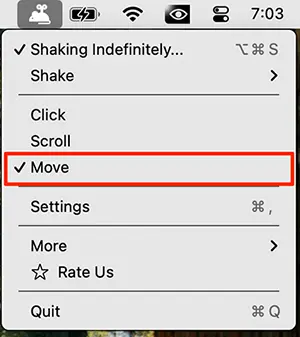
Without the Move option enabled, Mouse Shaker still simulates activity and it might be enough. But some messaging apps monitor whether the cursor has actually moved.
Also, ensure that the selected frequency is below 5 minutes, just to confirm that everything works:
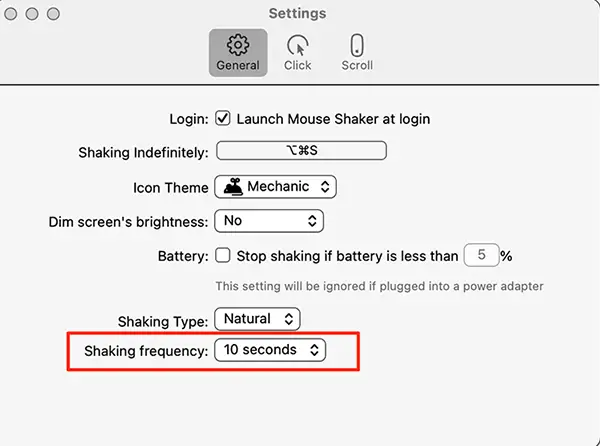
Go to System Settings -> Accessbility -> Select Mouse Shaker and click on the [-] button to remove it.
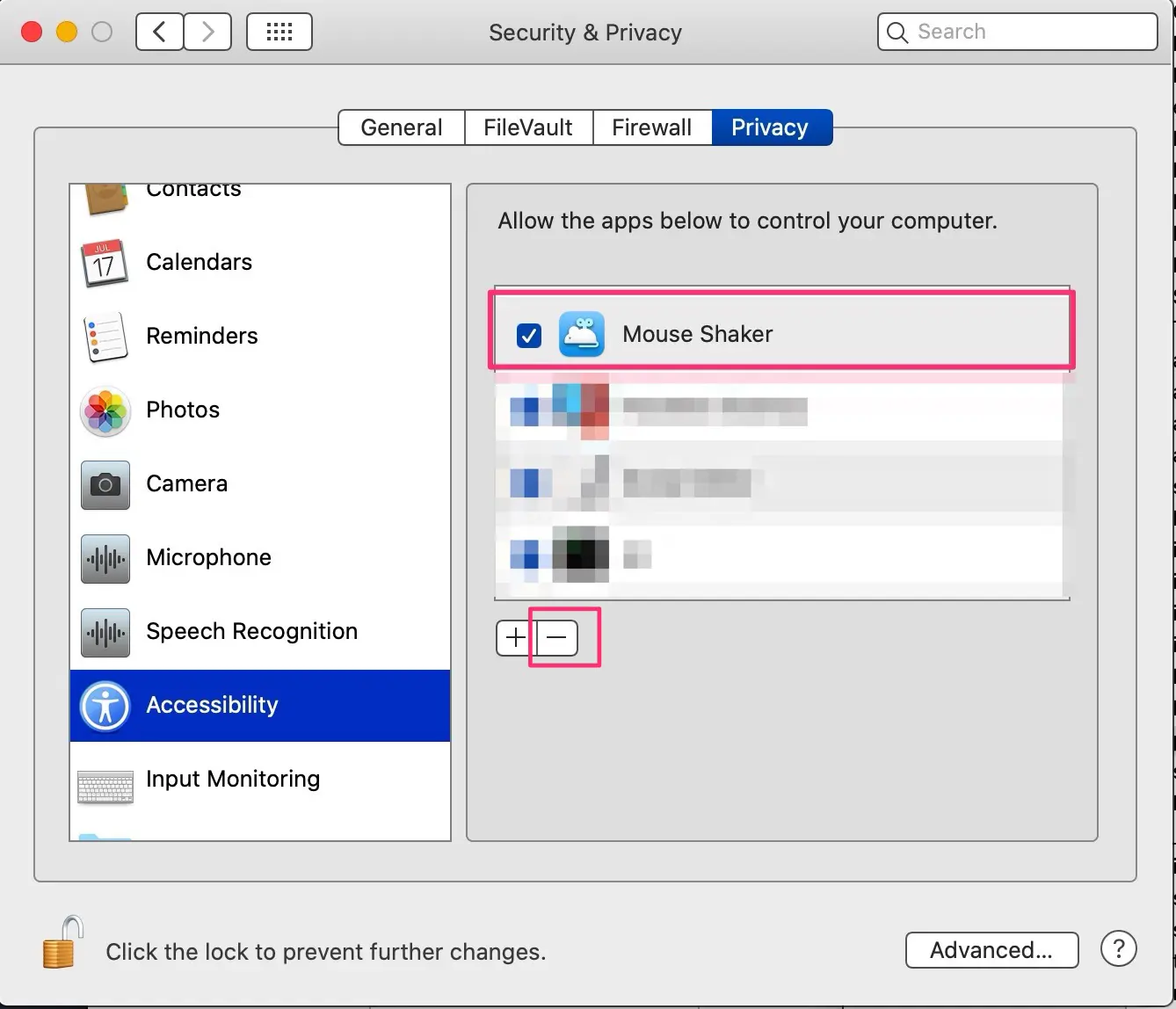
Then drag and drop the Mouse Shaker application from the Applications folder in that list and ensure the toggle is switched on.