Best ways to remove sensitive information from an image
November 3, 2025
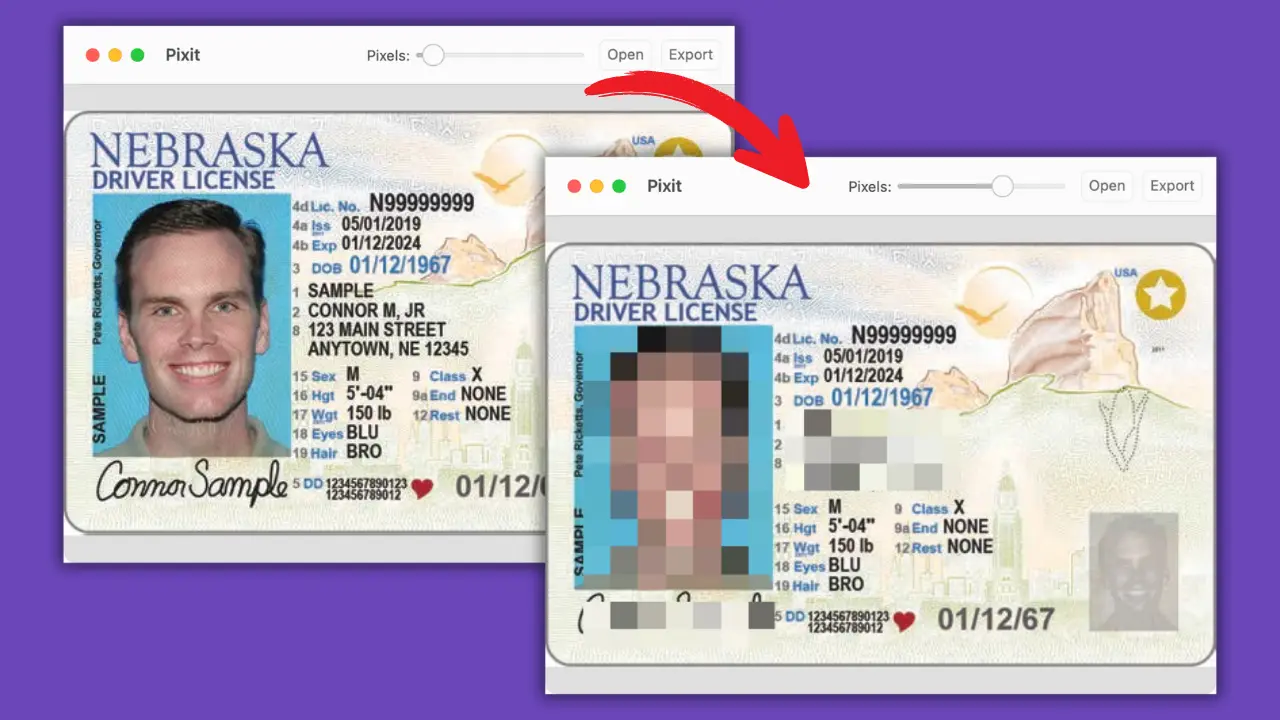
You take a screenshot. A photo. Something quick.
Then you want to send it, post it, show it.
But there it is — your email, your face, a name, a number.
The mistake is fast. The regret is forever.
Better to hide it. Clean. Tight. Final.
Here’s how.
1. Black Out: No Fuss, Just Box
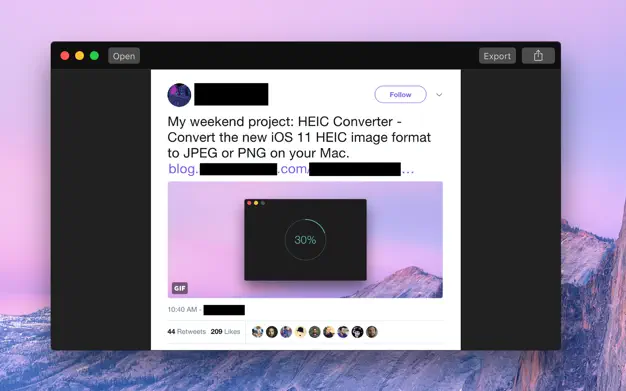
Click. Drag. Done.
Black Out by Sindre. No menu. No options.
It gives you black. A rectangle. You drop it on the shame. Or the secret.
It doesn’t ask questions. It doesn’t do anything else.
Perfect for people who don’t want to think. Who want it over fast.
You don’t undo. You don’t refine.
You block. You save. You close.
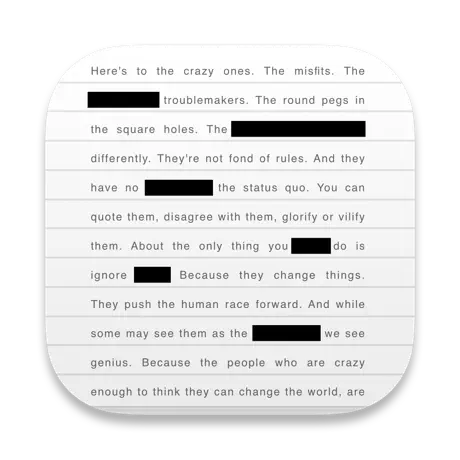
2. Canva: Magic Tricks with a Catch
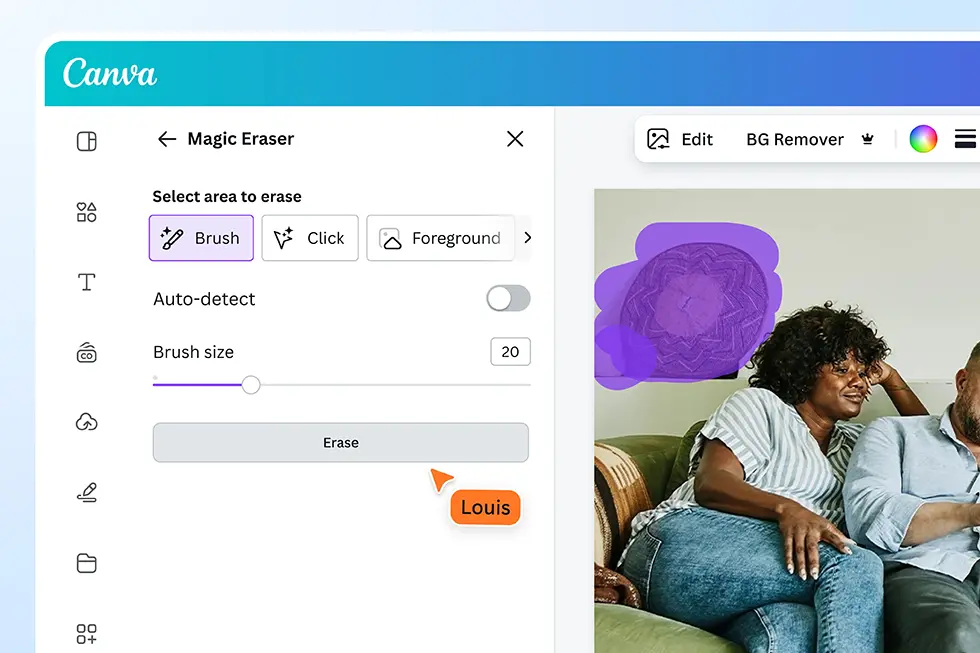
Now Canva — it's the AI show. The grand illusion.
You paint over the thing and poof, it disappears. Like it was never there.
Except — sometimes it is.
A shadow. A ghost. A blur of letters that were never fully gone.
It’s not redaction. It’s pretend.
Great for beauty. Bad for secrets.
Don’t fool yourself. Use this for flowers. Not bank statements.

3. Preview: The Mac You Already Have
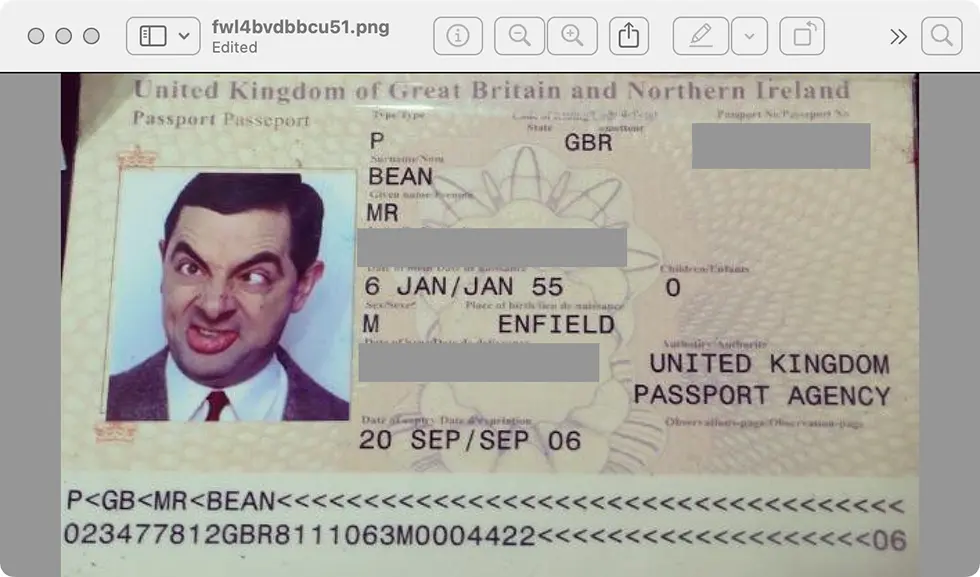
The classic. The plain. Preview. Already in your Mac, hiding.
You draw a shape. Fill it gray. That’s it.
No pixels. No choices. It’s not smart. But it’s there.
And for people in a hurry, it’s enough.
The risk? The rectangle’s a layer — someone smart might pull it off.
It’s not bulletproof. It’s not elegant.
But it’s something. The bare minimum. For amateurs. For optimists.

No need to download it, you already have it!
4. Pixit: The One That Knows What It’s Doing
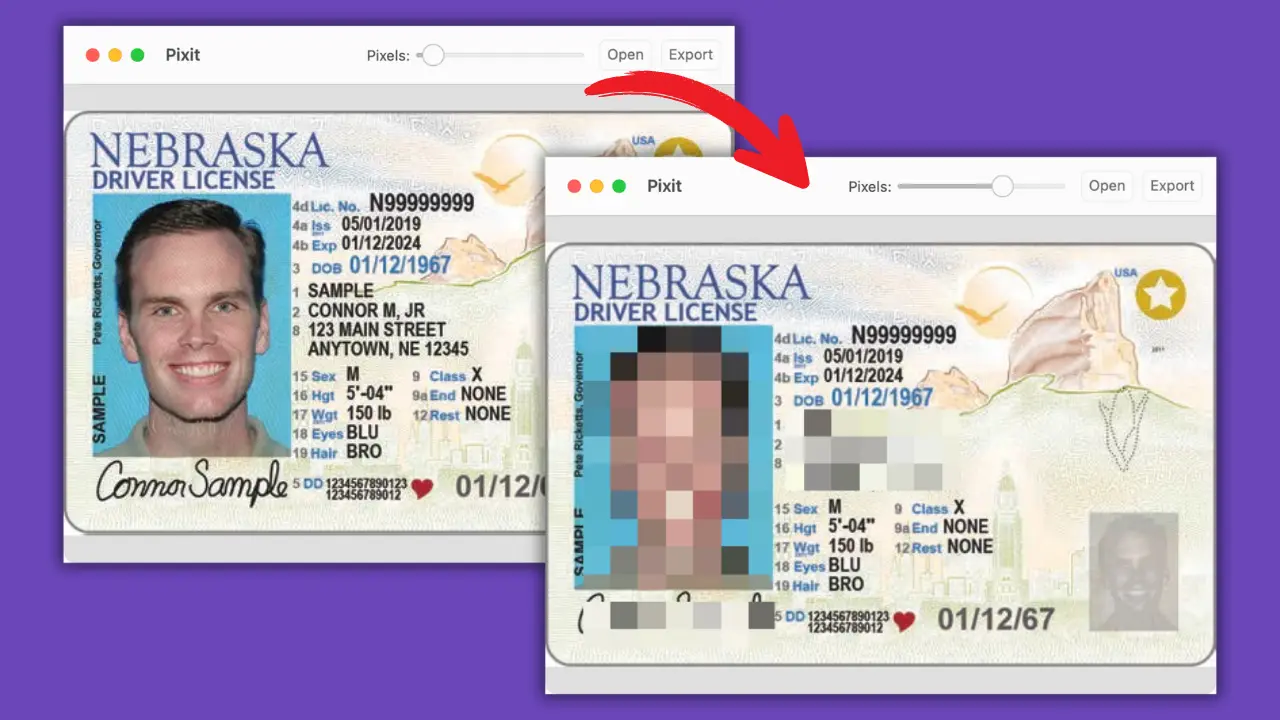
Pixit doesn’t mess around.
You open the image. You draw your box. You choose: pixelate it to hell or cover it with a black slab.
You move the box. Resize it. Adjust it just right.
You don’t have to think — just act.
Made for people who want control. Made for people who’ve sent the wrong thing before.
The pixelation slider? Genius.
The black box? Comfort.
The export? Clean. No trace. No “maybe.” Just gone.
This is the app if you’re tired of pretending.
It removes things like you mean it.

