The macOS apps you need to install as a Digital Nomad
August 18, 2025

If you're working remotely while traveling the world, you need the right digital tools to stay productive, focused, and connected. In this guide, we'll walk you through the best apps every digital nomad should install on their Mac. Whether you're taking calls from cafés, managing projects across time zones, or trying to find deep focus while on the move, these tools are built to support your lifestyle. From smart time zone tracking to noise-canceling magic, this list covers the must-haves for modern remote work.
1. Presentify: Draw and Highlight During Screen Sharing
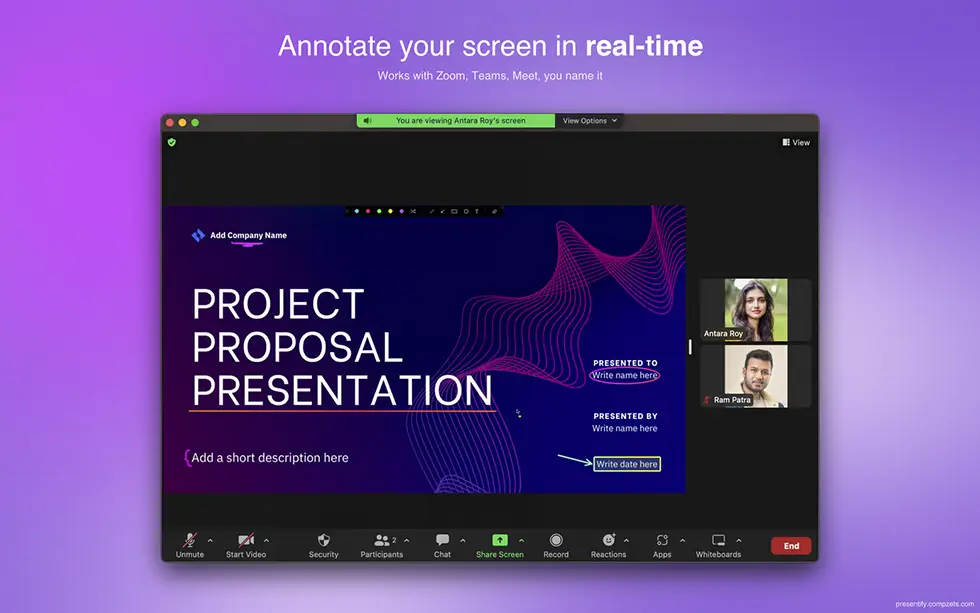
Presentify is a must-have for digital nomads who do a lot of remote presentations or screen sharing. It lets you draw on the screen, highlight parts of your display, and quickly guide people during live calls. Whether you’re giving a demo or helping a teammate troubleshoot, it makes communication much clearer. It works system-wide, so you can draw on top of any app or browser tab. It’s also very lightweight, so it won’t slow you down even if your internet connection isn’t the best. No setup needed—just open it and start annotating. You can customize the colors and stroke width to match your style. If you often teach, coach, or present ideas remotely, Presentify makes your screen talk for you. It’s way better than waving your mouse around hoping someone notices. Add it to your toolbox if you ever need to explain anything visually.

2. Mouse Shaker: Stay Online and Active
Mouse Shaker keeps your Mac active by gently moving your mouse cursor. If you work for a company with micromanaging tools or frequent timeouts, this helps avoid going idle. Digital nomads often work from cafés, airports, or coworking spaces where it’s easy to step away for a moment—Mouse Shaker makes sure your status stays green. It can also simulate keyboard activity and even clicks if you need it. If you’re using software that logs idle time or requires you to be “online” constantly, this is your secret weapon. The app runs quietly in the background with low system usage. You can even randomize movements so it feels more human. Perfect for remote workers who want to stay present without needing to wiggle the mouse all day. A total lifesaver for some situations.

3. Slack (If You Can Choose It): Chat That Makes Sense
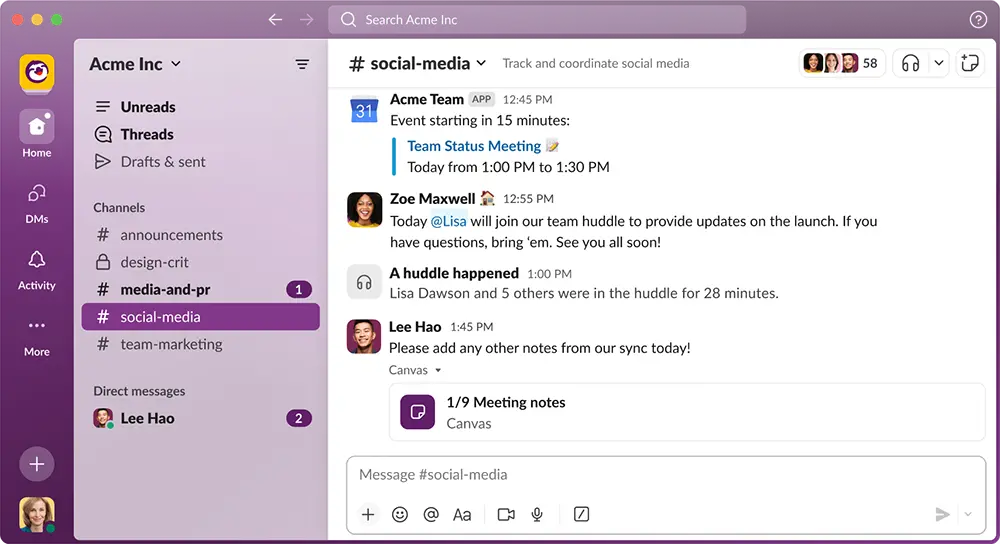
Slack is the messaging app that makes remote work a lot easier—if your team gets to pick the tool. It’s way better than Teams when it comes to organizing conversations and following up later. You can create channels for each project, team, or topic. It keeps communication clear and searchable. The notifications are less aggressive and easier to control than most apps. Threads help avoid endless message floods. As a digital nomad, being async-friendly is a big deal, and Slack supports that well. You can leave updates without expecting immediate replies. It also integrates with tools like Google Drive, Notion, and GitHub. If your remote team has a choice, push for Slack—it just works better for distributed collaboration.

4. My Clocks: Track Time Zones with Style
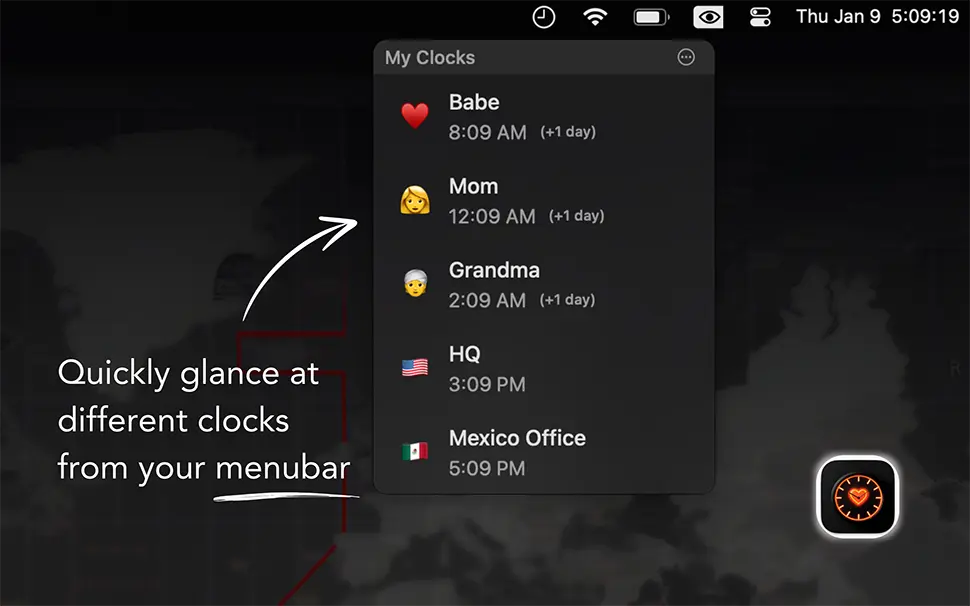
My Clocks is perfect when you work with people across the world. You can add different cities, give them labels, and even pick emojis to match your teammates or clients. It lives in your Mac’s menu bar and shows world times at a glance. This saves you from constantly Googling “What time is it in Tokyo?” or messing up meeting times. You can sort and organize the clocks however you want. The design is clean and distraction-free. As a digital nomad, having time awareness is a real productivity booster. No more missed calls or awkward scheduling. It’s a simple app, but once you have it, you won’t want to go back.

5. MyMind: Organize Ideas Without a Mess
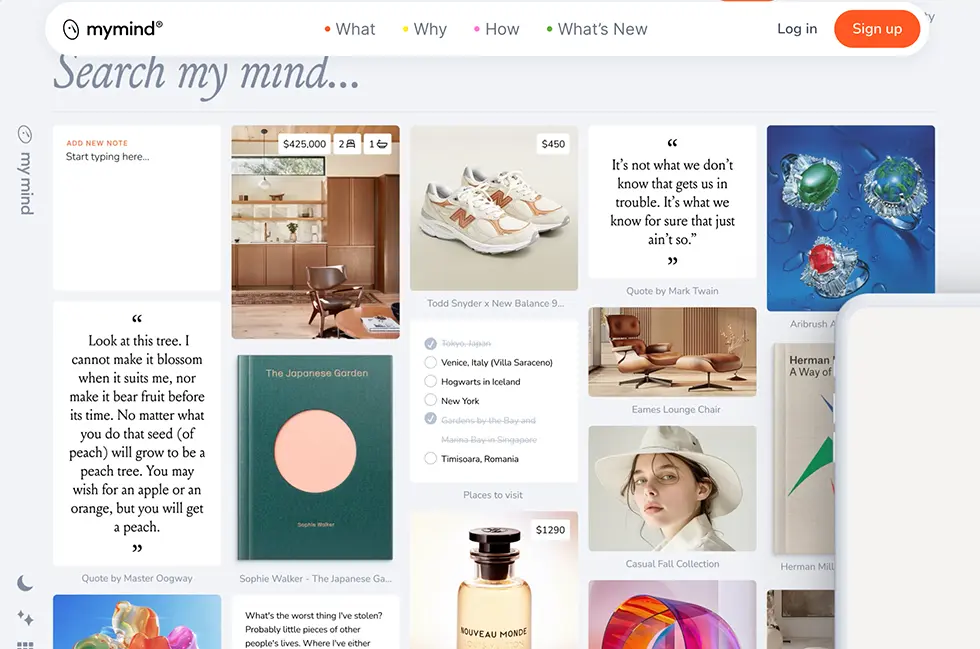
MyMind is like bookmarking, note-taking, and idea saving all rolled into one. As a digital nomad, you come across interesting stuff all day—articles, quotes, images, tools. MyMind lets you save them all in a clean, visual way. There are no folders or tags to manage. You just save, and the app’s AI organizes it behind the scenes. It’s great for quick thoughts, inspiration, or long-term research. Everything stays private by default. It’s minimal but powerful, and it works across devices. If you’re someone who likes collecting ideas but hates clutter, MyMind is perfect. Think of it as your personal, searchable brain.
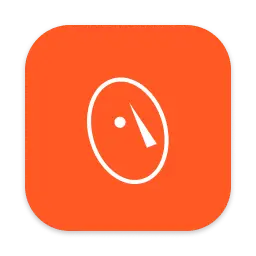
6. Mic Audio Level: See If Your Mic Works
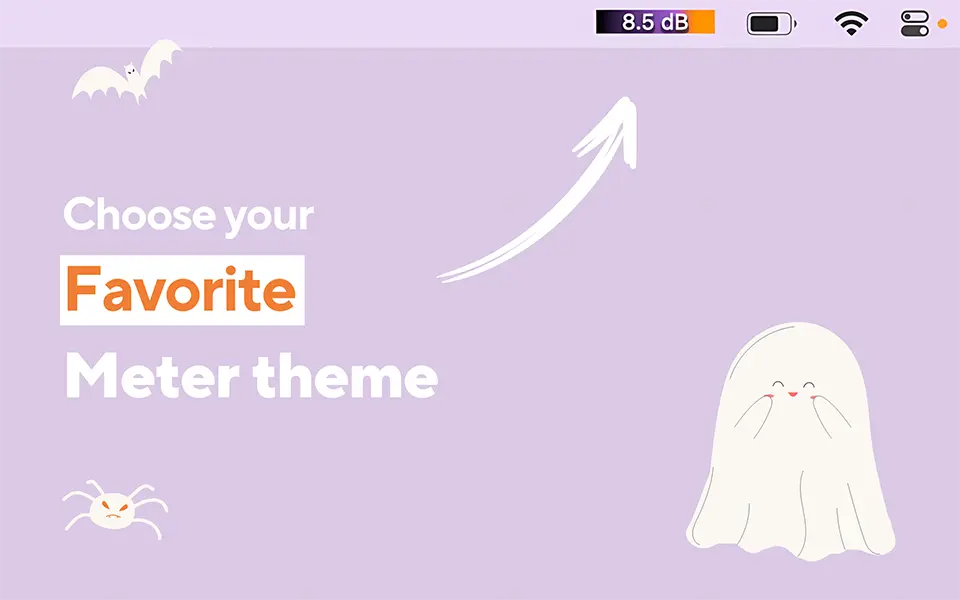
Mic Audio Level is a super small app that does one thing really well—it shows a live meter of your mic input in the menu bar. When you’re jumping on video calls from all sorts of locations, it’s nice to have a quick way to check if your mic is working. No more “Can you hear me?” at the start of meetings. It’s also helpful if you use multiple mics or audio setups while traveling. It runs silently and takes no effort to use. One glance and you know if your voice is being picked up. For remote workers and digital nomads, this kind of reliability tool is a quiet hero.

7. Krisp: Kill Background Noise
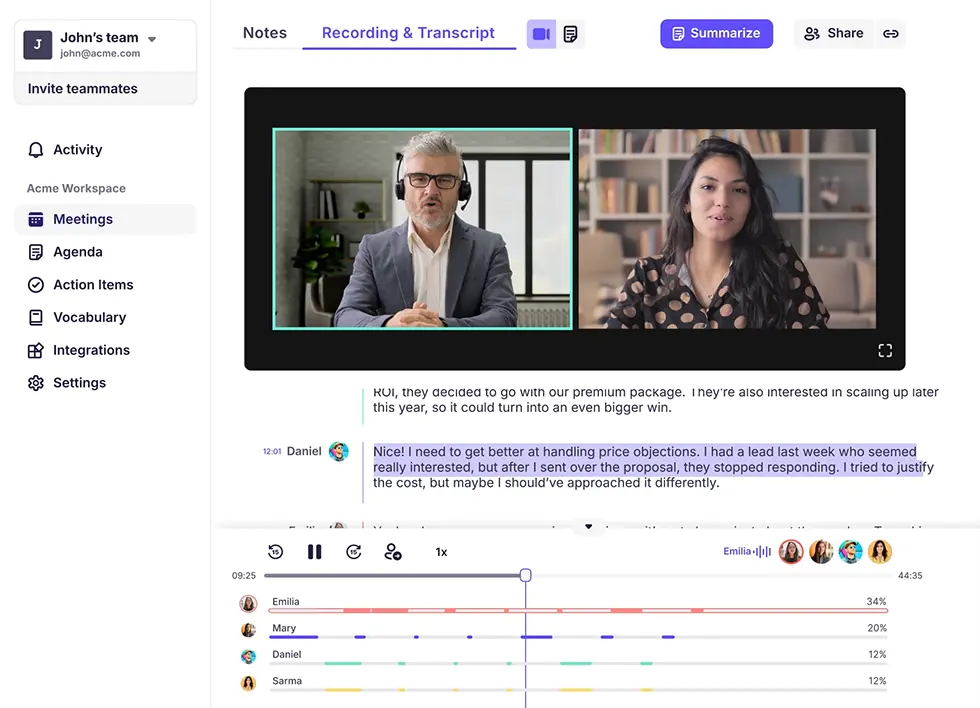
Krisp removes background noise from your mic using AI. If you’ve ever taken a call near a busy café or noisy street, this app will save your reputation. It works with Zoom, Meet, Slack, and pretty much any video call app. It filters both your noise and the noise from the other person. So even if they are in a noisy spot, you don’t have to suffer. The free plan gives you plenty of noise-canceling minutes per week. It’s essential if you want to sound professional even when working from unpredictable places. Krisp makes your voice sound clean and your setup seem more polished than it really is.

8. Surfshark: Stay Safe and Unlock the Web

Surfshark is a VPN that helps you stay safe online, especially when working from cafés, airports, or Airbnb Wi-Fi. It encrypts your connection so no one can snoop on what you’re doing. But it’s also useful for accessing content that may be blocked in certain countries. Need to use a site that only works from the US? Turn on Surfshark and you’re good. It’s fast, works on all devices, and supports unlimited simultaneous connections. As a nomad, it gives peace of mind when working from random networks. Plus, it helps you bypass annoying geo-restrictions. It’s one of those tools you don’t use every minute—but when you need it, you really need it.

9. Skitch: Mark Up Screenshots in Seconds

Skitch makes it easy to take a screenshot, annotate it, and send it. It’s perfect for giving feedback, reporting bugs, or explaining something quickly. You can draw arrows, type text, blur sensitive info, and highlight areas with just a few clicks. It saves time compared to writing a long Slack message or email. If you collaborate a lot or need to show someone what you mean, Skitch is a huge help. It works instantly—just grab and draw. Digital nomads often deal with visual communication, and this app speeds that up. Simple, reliable, and always useful.

10. Stretch It by Clemstation: Set Focus Time with a Drag
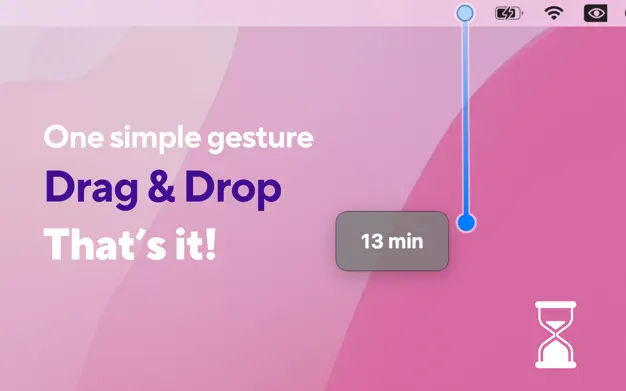
Stretch It lets you set a focus timer just by dragging. You stretch the bar like an elastic band, release it, and the timer starts. It’s fast, visual, and kind of fun. Perfect for short deep work sessions, breaks, or sprints. You can use it while traveling, working from a noisy place, or trying to get into flow. It’s also a subtle way to keep track of how long you’ve been working. There’s no complex UI—just one simple motion to set a timer. If you’re the kind of nomad who juggles focus and distractions all day, this tool can help you get back on track. Think of it like a fidget tool for your productivity.

