Best 5 Free Stopwatch Apps on macOS
July 21, 2025

So you want a stopwatch on your Mac. Nothing fancy. Just works.
You’d think that would be simple. It’s not.
You’ll find a dozen apps, all shiny, most behind a paywall. But let’s cut through that.
This list only looks at the free stuff—no paid upgrades, no bells, no whistles. What do you get, right out of the box, without spending a cent?
Let’s go.
1. Tiny Stopwatch

Menu bar app. Tiny display. Lap support is there.
But no shortcuts unless you pay.
No extra settings either. You get the basics.
Still, it does the job. Clean layout. No weird bugs.
Straightforward and solid—but it’s more of a demo for the paid version.
2. Mini Stopwatch
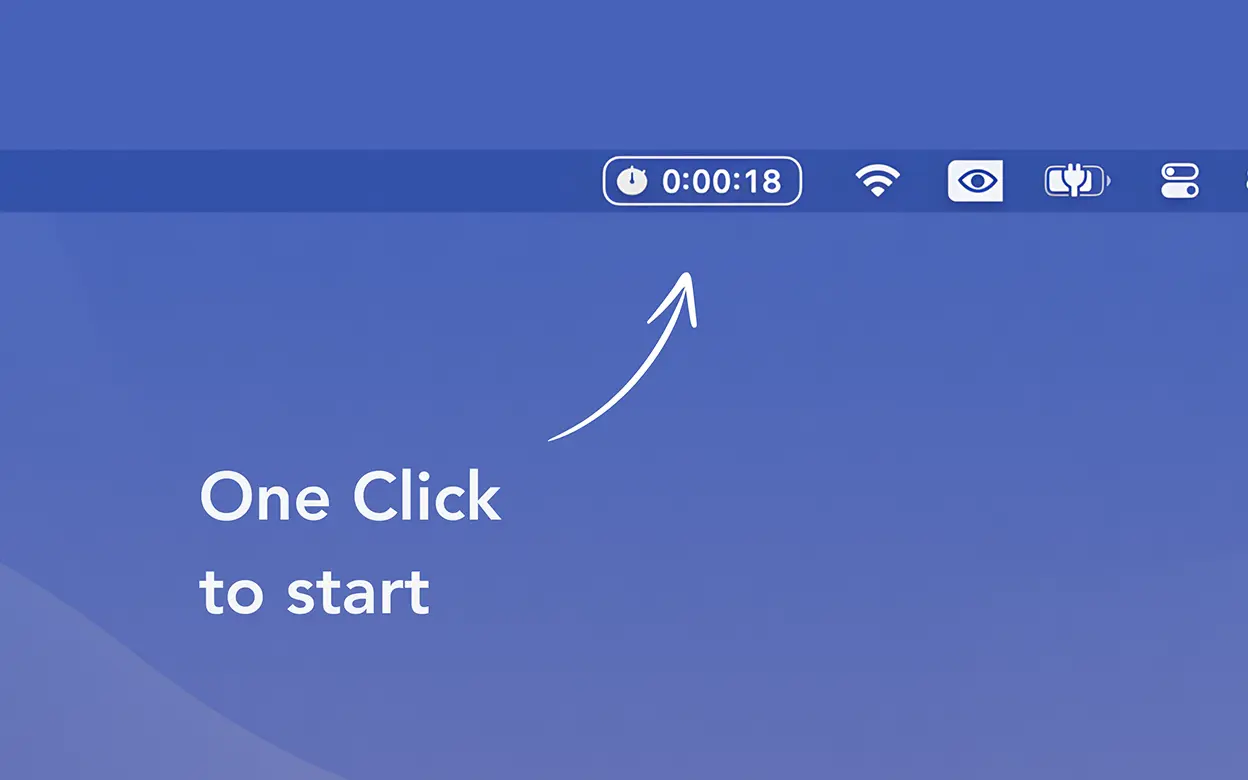
Lives in your menu bar. Click to start, click to stop. Double-click to reset. That’s it. Clean. Fast. You don’t even have to think.
You get keyboard shortcuts. You get optional sounds. It just works.
Always there, always visible. Zero setup, zero nonsense.
It’s free. It’s good. It’s better than most paid ones.
3. Good Stopwatch
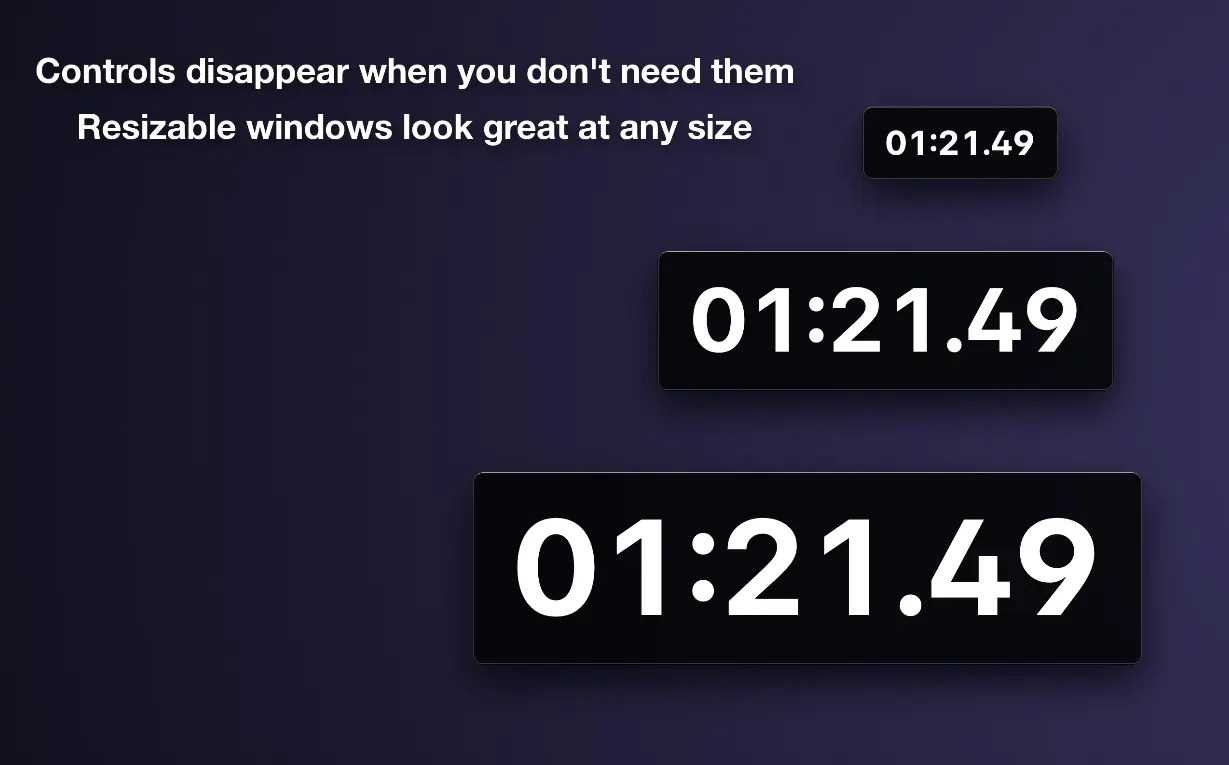
No menu bar. Just a tiny window. But it does one thing right: fullscreen mode.
Great if you’re timing something big. Group activity. A talk. A class.
No shortcuts. No fluff.
But it’s clean. And the fullscreen thing? Kinda rare.
Free version gives you all that.
Simple. Focused.
41. Tempus: Stopwatch
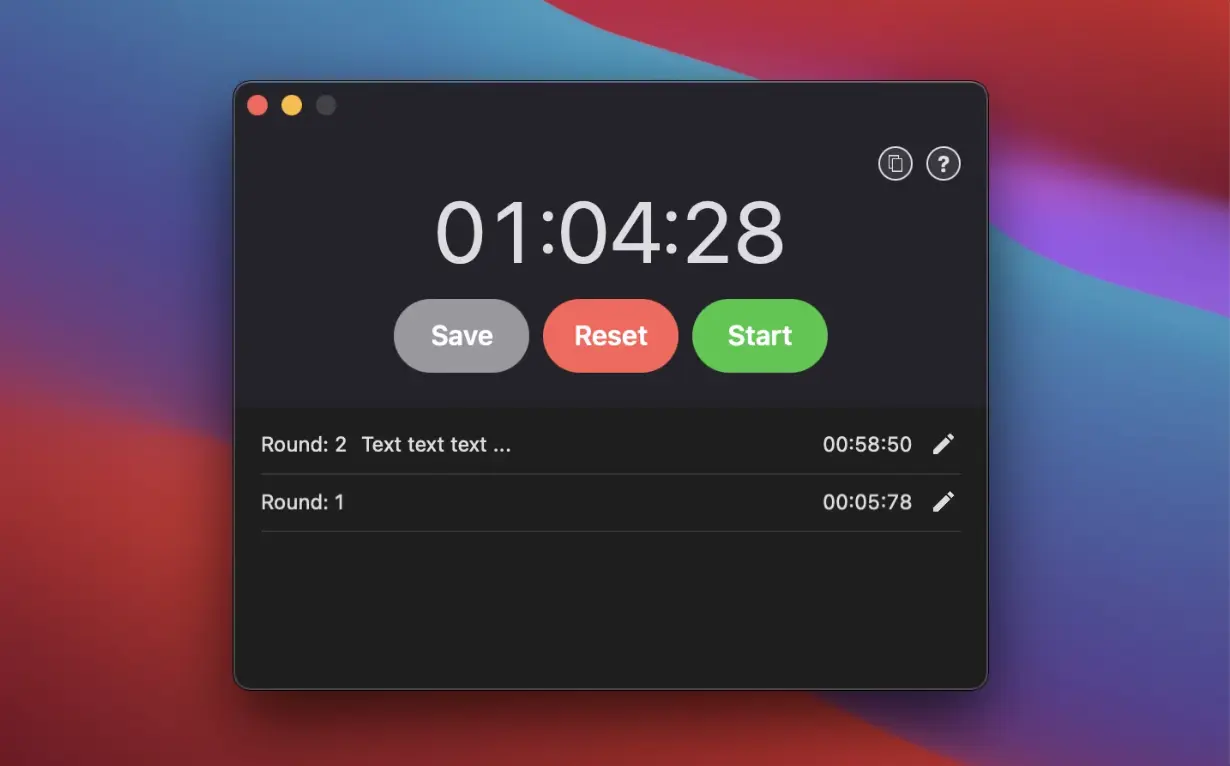
A regular app. Not in the menu bar. But you can make it show the time up there if you want.
Start. Stop. Reset. Copy the time. That’s what you get.
You also get “Rounds”—mark different laps as you go. Nice touch.
Slick interface. No mess.
If you want lap tracking for free, this is the one.
5. Timer RH
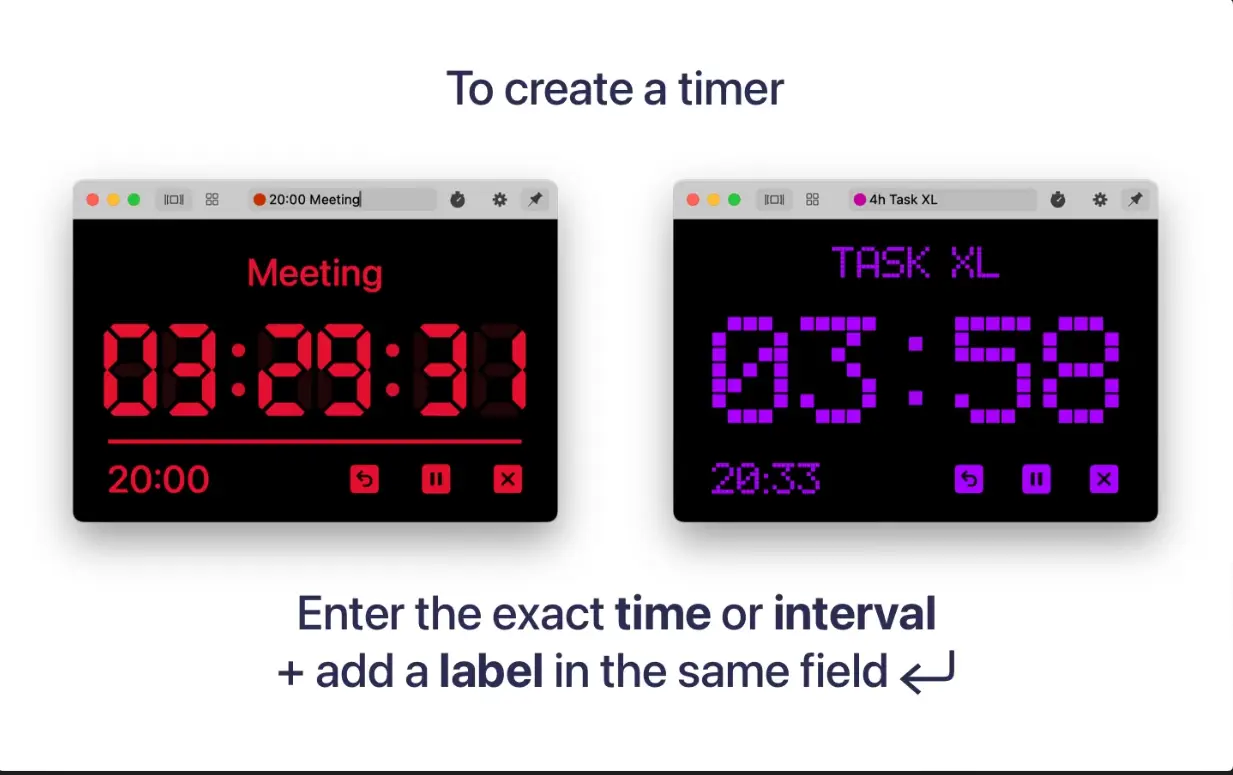
Big, loud interface. Timer and stopwatch mixed into one. Visuals everywhere.
You might love it. Or not.
Free version lets you start, stop, reset. Choose a theme. That’s it.
No menu bar. No shortcuts. But it works.
Takes a second to get used to. But once you do, it’s all there.
For the visual crowd.
You’ve got a Mac. You’ve got a brain. Pick one. Try it.
You’ll be surprised how often you’ll use it.
