The macOS Tools to Monitor Input dB Levels on macOS
June 23, 2025

Monitoring your microphone's input dB levels is crucial for ensuring high-quality audio recordings and broadcasts. Whether you're a podcaster, musician, or content creator, having the right tools can make all the difference. Here's a look at some of the top macOS applications that help you keep an eye on your input levels.
Logic Pro: Professional Audio Production

Logic Pro is Apple's flagship digital audio workstation (DAW), widely used by professionals for music production. It offers a comprehensive suite of tools for recording, editing, and mixing audio. One of its standout features is the detailed metering system, which provides real-time feedback on input levels, helping users avoid clipping and distortion. The software supports various plugins and effects, allowing for precise control over audio dynamics. Its intuitive interface makes it accessible for both beginners and seasoned producers. Logic Pro also integrates seamlessly with other Apple products, enhancing the overall workflow. With its robust capabilities, it's a go-to choice for those serious about audio production.
Final Cut Pro: Advanced Video Editing

Final Cut Pro is a professional video editing software developed by Apple. While primarily known for its video capabilities, it also offers robust audio editing tools. Users can monitor input levels directly within the application, ensuring that audio tracks are balanced and free from issues. The software provides real-time waveforms and meters, aiding in precise audio adjustments. Its magnetic timeline and intuitive interface streamline the editing process. Final Cut Pro supports various audio formats and integrates well with other Apple applications. For video editors who require detailed audio monitoring, it's an excellent choice.
Adobe Audition: Comprehensive Audio Editing
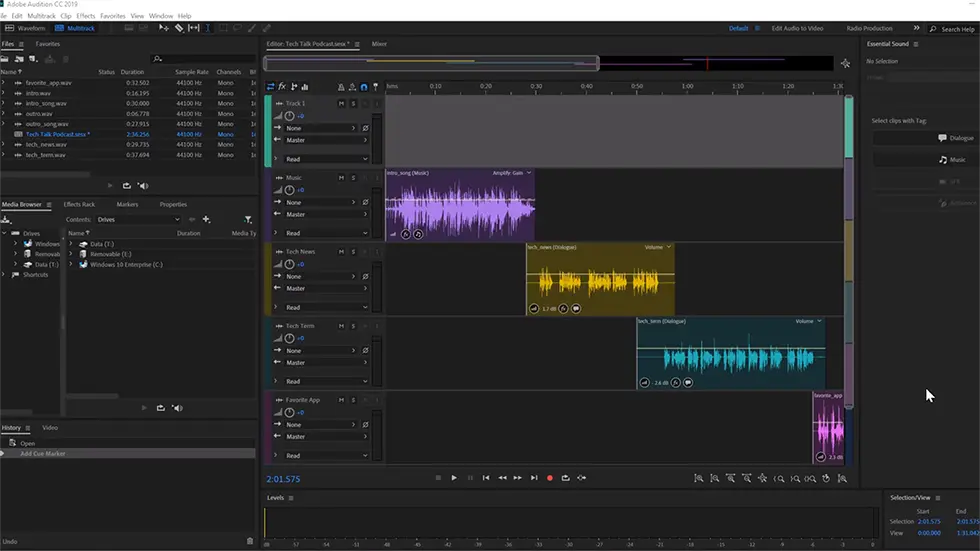
Adobe Audition is a professional audio editing software that's part of the Adobe Creative Cloud suite. It offers a multitrack, non-destructive editing environment, making it ideal for podcasts, music, and sound design. The software provides detailed input level meters, allowing users to monitor and adjust audio levels accurately. Its spectral frequency display helps in identifying and removing unwanted noise. Adobe Audition supports various plugins and effects, enhancing its versatility. Integration with other Adobe applications like Premiere Pro ensures a seamless workflow for multimedia projects.
Mic Audio Level: Simple Menu Bar Monitoring
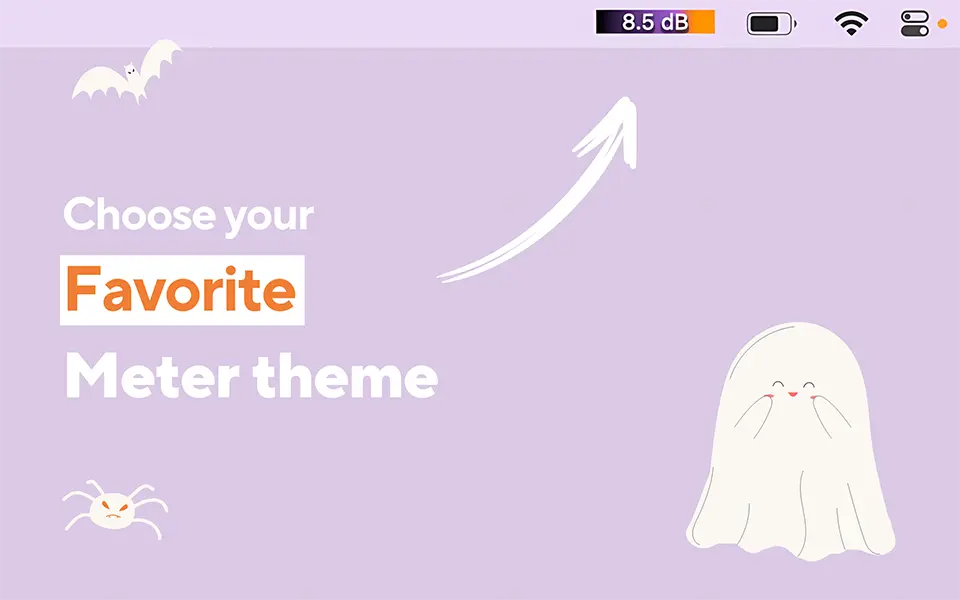
Mic Audio Level is a lightweight application that resides in your Mac's menu bar, providing real-time monitoring of your microphone's input levels. It's designed for users who need a quick and straightforward way to keep an eye on their audio levels without launching a full-fledged DAW. The app displays input levels in decibels (dB), helping users avoid clipping. It's particularly useful for podcasters, streamers, and anyone involved in voice-over work. The minimalist design ensures it doesn't clutter your workspace, and its ease of use makes it a favorite among many.
ProLevel: Detailed Audio Level Metering

ProLevel is a professional-grade audio level meter for macOS, offering detailed insights into your audio signals. It provides peak and RMS level meters, correlation meters, and clip indicators, allowing for comprehensive monitoring. The software supports multiple input channels and offers customizable settings to suit various monitoring needs. Its real-time feedback ensures that users can make immediate adjustments to their audio setup. ProLevel is especially beneficial for audio engineers and professionals who require precise monitoring tools.
SoundSource: Advanced Audio Control
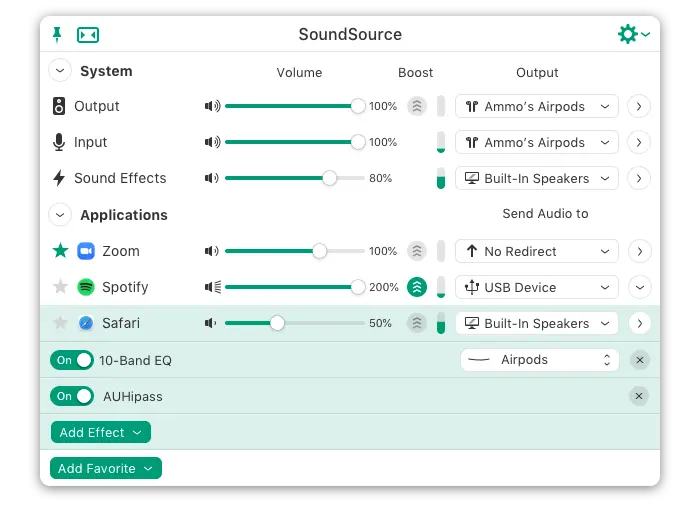
SoundSource by Rogue Amoeba is a powerful audio control application for macOS. It allows users to manage audio input and output devices, apply effects, and adjust volume levels on a per-application basis. The software features real-time input level meters, helping users monitor their microphone levels accurately. Its intuitive interface makes it easy to switch between audio devices and apply system-wide or application-specific audio adjustments. SoundSource is ideal for users who need granular control over their Mac's audio settings.
