Top 10 Minimalist Apps for macOS You Should Download Now
May 19, 2025

In a world full of cluttered interfaces and feature bloat, finding apps that embrace minimalism can feel like discovering a breath of fresh air. These 10 macOS apps prove that simplicity doesn’t mean compromise. Whether you're looking to boost productivity, clean up your workspace, or streamline your daily habits, these tools get the job done with style and minimal fuss.
1. Mini Stopwatch
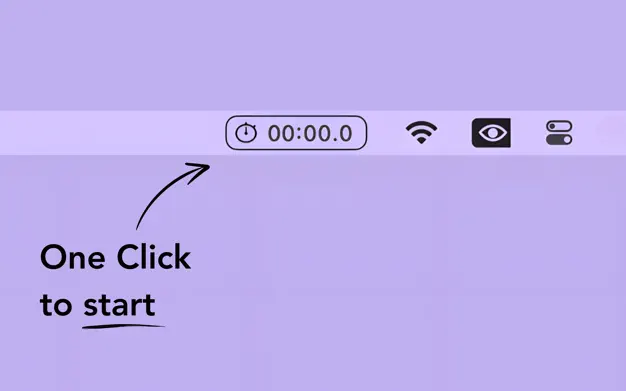
Mini Stopwatch is a perfect example of how minimalist design can enhance functionality. Living quietly in your macOS menu bar, this app gives you a one-click stopwatch experience with zero distractions. Need to reset the timer? Just double-click. No cluttered interface, no need to open a new window—everything happens instantly and intuitively. It's ideal for timing focus sessions, workouts, or everyday tasks. The Pro version unlocks powerful features like keyboard shortcuts, multiple reset modes, and full-screen mode, but the core experience is fast, elegant, and refreshingly simple. If you're someone who values efficiency and hates overcomplication, Mini Stopwatch will feel like a breath of fresh air.

2. Stretch It
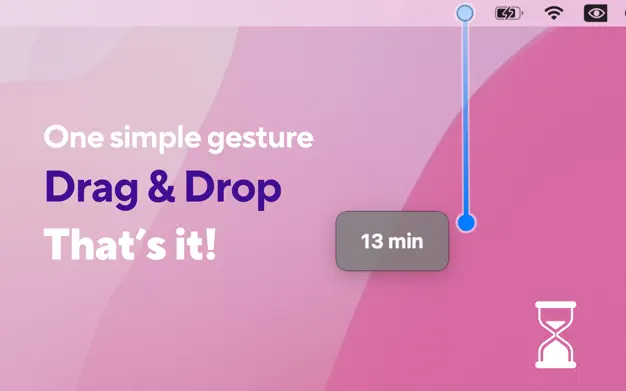
Stretch It transforms your menu bar into a playful yet powerful timer tool. Instead of fiddling with buttons or dropdowns, just stretch down from the menu bar to set your time. The further you stretch, the more time you add—an intuitive and almost tactile experience that keeps things fun. Shift and Option keys let you fine-tune the duration, giving you precision without complexity. Whether you're timing a meditation session or boiling pasta, Stretch It lets you stay focused without opening a full-fledged app window. It’s clean, responsive, and disappears the moment you don't need it.

3. Bartender
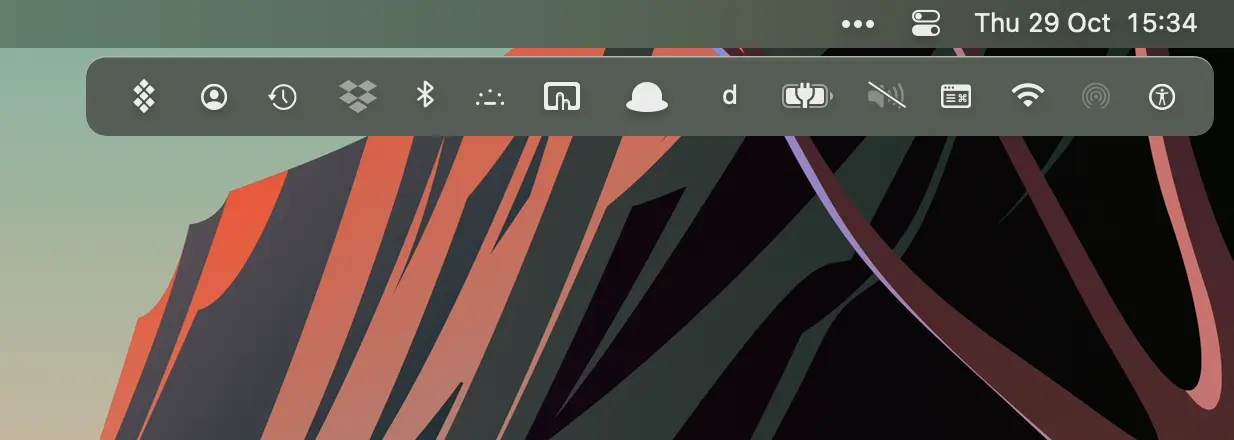
Bartender is the minimalist’s dream when it comes to taming a chaotic menu bar. Instead of constantly seeing every app and icon crowding your top screen, Bartender gives you total control over what shows up and when. With smooth animations, quick reveal shortcuts, and even a secondary Bartender Bar, this utility helps you focus on what's important. It’s particularly helpful for MacBooks with a notch, allowing you to reclaim screen real estate with grace. Despite its power, the app stays entirely in the background, preserving your workspace's clean aesthetic.

4. ColorSlurp
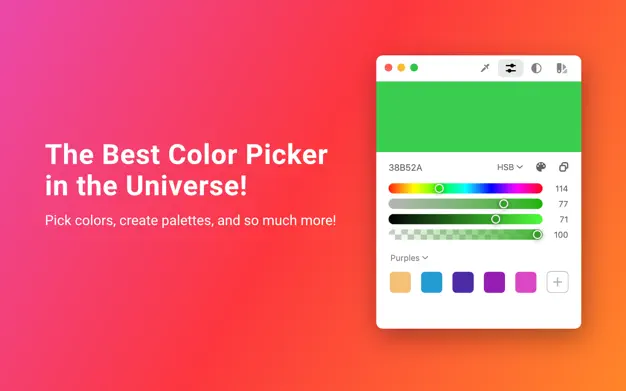
ColorSlurp takes color picking to a whole new level. With a minimal yet powerful interface, you can grab any pixel on screen, fine-tune it, and organize your finds into palettes. The precision magnifier is sleek and unobtrusive, and everything from syncing to exporting is handled with quiet elegance. Developers and designers will appreciate the various format export options, but even casual users will love how smoothly ColorSlurp integrates into their workflow. It feels like a professional tool that respects your space.

5. Cursor Recall
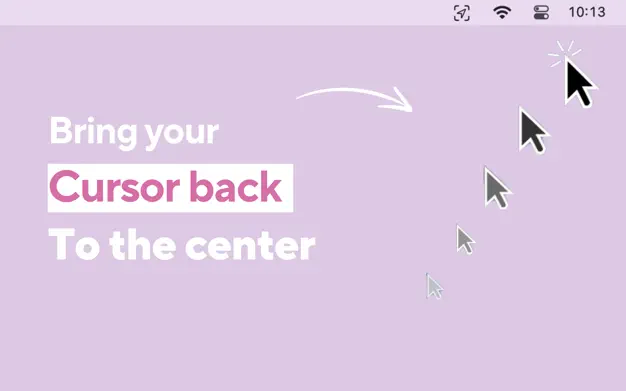
Losing your mouse on a busy screen or multi-monitor setup is a modern annoyance Cursor Recall solves beautifully. One quick shortcut, and your cursor jumps back to the center of your main screen. It’s instant, efficient, and feels like it should be a native macOS feature. The interface? There isn’t one, really—and that’s part of the charm. Whether you're multitasking, giving a presentation, or simply navigating a cluttered desktop, Cursor Recall removes friction from your digital environment.

6. Hokus Focus
If you've ever felt overwhelmed by too many open windows, Hokus Focus is here to declutter your mind as much as your desktop. This app quietly hides inactive windows based on your rules, keeping your screen laser-focused on the task at hand. It’s perfect for writers, designers, or anyone prone to digital distraction. You can customize behavior per app, or create profiles tailored to specific workflows. The best part? It does all this invisibly, working in the background so your workspace stays clean and focused without any micromanagement.

7. Recordia

Recordia is audio recording at its simplest. A small menu bar utility that lets you start recording with a click or keyboard shortcut, it eliminates the need for clunky interfaces or deep settings menus. Whether you're capturing a thought, a meeting, or background sounds, Recordia is always ready and always discreet. Its minimalist presence doesn’t interfere with your flow, making it a natural extension of your macOS environment.

8. Skitch

Skitch might be a screenshot tool at heart, but it earns a spot on this list thanks to its clean, user-friendly interface. Capturing, annotating, and sharing screenshots is lightning-fast and intuitive. Unlike bulkier image editing tools, Skitch does just enough—and does it well. It lets you highlight information or give feedback quickly, without pulling you out of your focus. Its minimal footprint makes it feel more like a helper than a full-blown app. Keep in mind it's discontinued but still our favorite screenshot app to this day.

9. Image2icon
![]()
Image2icon is icon customization made effortless. Just drag and drop an image, then drag the output onto your file or folder. That’s it. While the Pro version offers fun upgrades like emoji tags, background removal, and export options, the base experience is delightfully minimal. It’s a creative outlet that never feels like "design work." If you're looking to bring personality to your desktop while keeping things simple, Image2icon nails the balance.

10. Ghostty
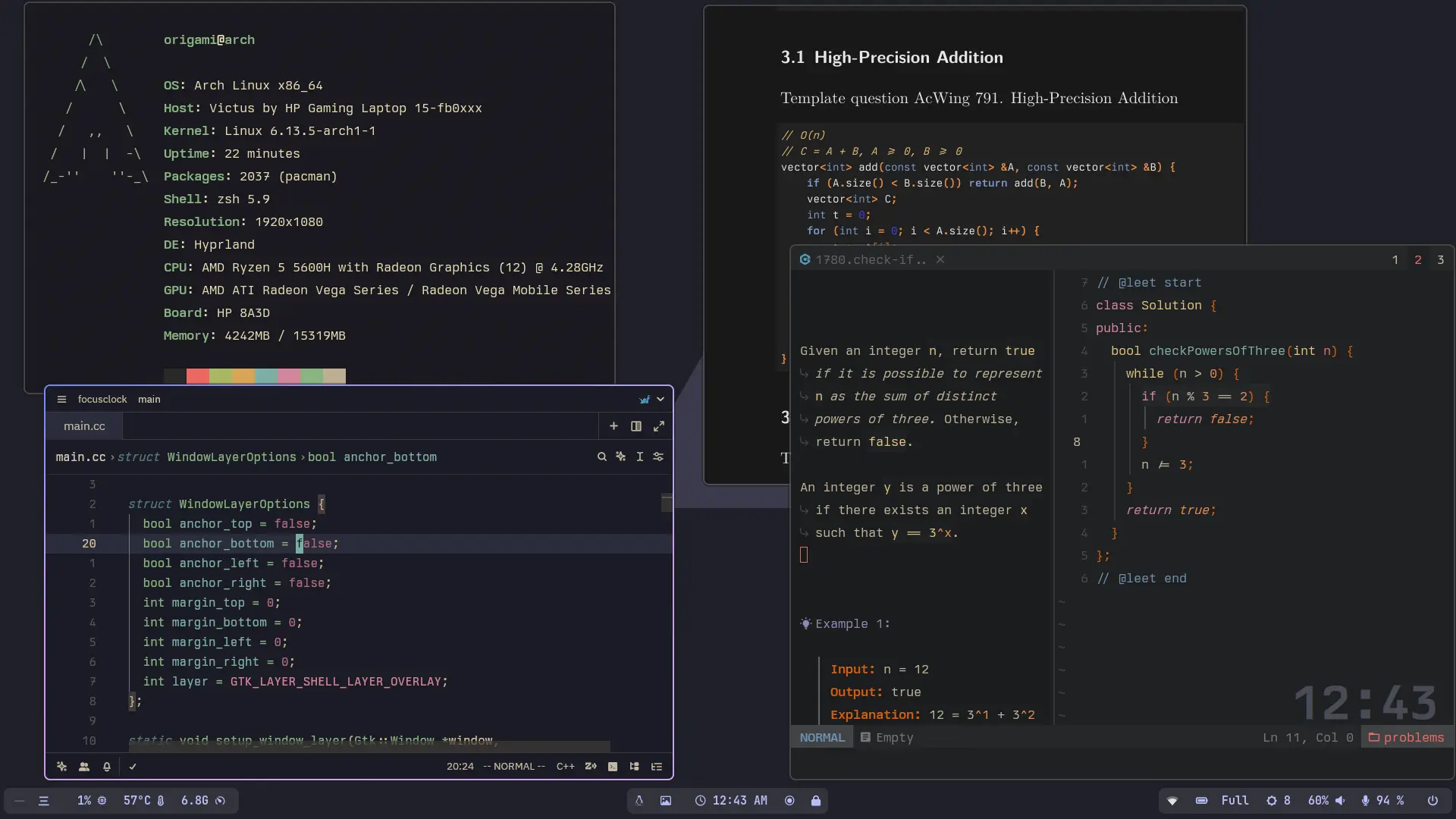
Ghostty is for terminal lovers who crave speed, features, and a truly native macOS experience—without sacrificing aesthetic or simplicity. Developed as a passion project, it combines a native Swift UI with powerful terminal capabilities, offering tabs, splits, theme syncing, and more. Despite its advanced under-the-hood capabilities, Ghostty keeps the interface clean and responsive. It feels fast because it is fast—no lag, no visual noise. If you use a terminal regularly and care about performance and polish, Ghostty is worth every pixel.
Whether you're a productivity nerd or a digital minimalist, these apps prove that less really is more. Clean design, focused functionality, and seamless integration with macOS are what set them apart. Download one—or all ten—and let your desktop breathe again.

