Best Mouse Jiggler Apps on macOS (2025 Edition)
May 12, 2025

As we previously covered in this post, hardware and software jigglers each have their pros and cons. Software jigglers tend to be more convenient, and some are becoming surprisingly clever—almost simulating human behavior. So here are the best software mouse jigglers for macOS you should try in 2025:
Best Free: Mouse Jiggler - Mouse Mover

Mouse Mover covers all the basics: scheduling it to run at specific times of day, silent mode, clicking in set positions, and disabling itself when your battery runs low.
Where it really shines is in its clean, modern UI. It’s simple, intuitive, and feels like a native part of your system.
It’s also completely free, which is rare for something well polished.
One limitation: because it’s on the Mac App Store, it’s sandboxed—which means it can’t offer some of the more advanced features available in non-App Store apps.
Best Open Source: Jiggler by Stick Software
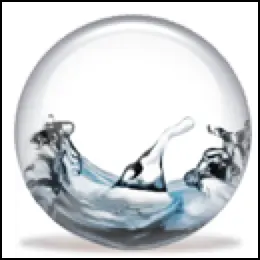
Jiggler is probably one of the earliest native macOS jigglers. The interface is definitely dated, but hey—it’s free and still works!
Its features are basic, and the cursor movement is random, making it obvious that a program is doing the work. Still, it gets the job done.
You can tweak the jiggling frequency or enable Zen mode, which keeps your Mac active without moving the cursor—perfect if you're under watch by corporate monitoring software. Even though the name of the app might give it away...
🧑💻 Best from the Terminal: Jiggler by InvincibleZeal
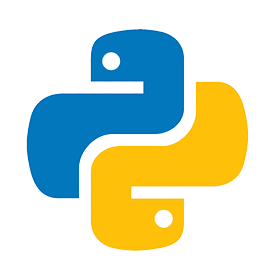
If you live in the terminal, this one’s for you. Jiggler a free Python script you can install via pip. You can control how many pixels the mouse moves and how often.
It can also switch between windows with a special key combination you can set (CMD+TAB). So you could potentially use this feature to have it swtich between tabs of your broswer for example. However, it doesn’t scroll, which might look suspicious if tabs are switching with no mouse activity. It also lacks built-in session timing, though you could modify the script if you're comfortable with Python.
🌟 Best Overall: Mouse Shaker

Mouse Shaker is not free unfortunately, but it comes with the most complete and powerful set of features you’ll find in any jiggler app.
You can set it to jiggle only during specific periods (so you're not mysteriously “online” 24/7), adjust the frequency of movement, and even simulate real human activity by scrolling pages and switching tabs in your browser.
It comes with tons of options: alternate between two tabs or cycle through them, choose how scrolling behaves, simulate clicks in different screen areas, or auto-disable when battery drops below a certain level. All of these features come with a layer of randomness, helping to camouflage its true nature.
It’s been notarized by Apple for extra peace of mind, and there’s a 10-day free trial with full functionality. Give it a shot!
