
Why Choose Mic Audio Level?
Real-time Monitoring
Continuously displays your microphone input level in the menu bar for instant feedback.
Visual Indicators
Color-coded display helps you quickly identify optimal, low, or high audio levels.
Input Selection
Automatically selects the input device configured in your system settings.
Professional-Grade Audio Metering
Supports dBFS mode for digital monitoring and Professional mode to match industry standards.
Adjustable Meter Width
Easily adjust the width of the meter to fit your workflow needs.
Theme Selection
Choose from multiple themes to match your style and workspace.
Customizable Shortcuts
Set global keyboard shortcuts for instant control over monitoring features.
Advanced Hysteresis Control
Enables smooth, accurate meter readings with advanced hysteresis settings.
Precise dB Measurement Display
Displays detailed dB levels for accurate audio monitoring.
Automatic Input Switching
Automatically detects and switches to the active microphone input.
Menu Bar Integration
Access monitoring features easily from the menu bar.
One-Click Monitoring
Toggle monitoring on or off with a single click for quick control.
See Mic Audio Level in Action
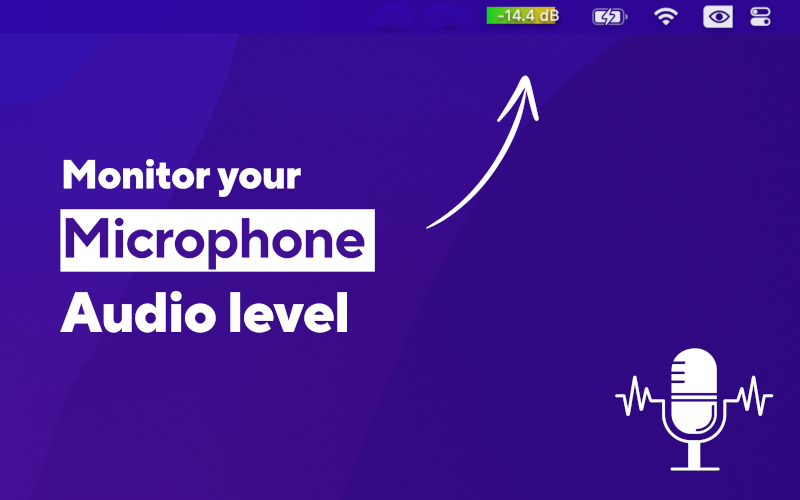

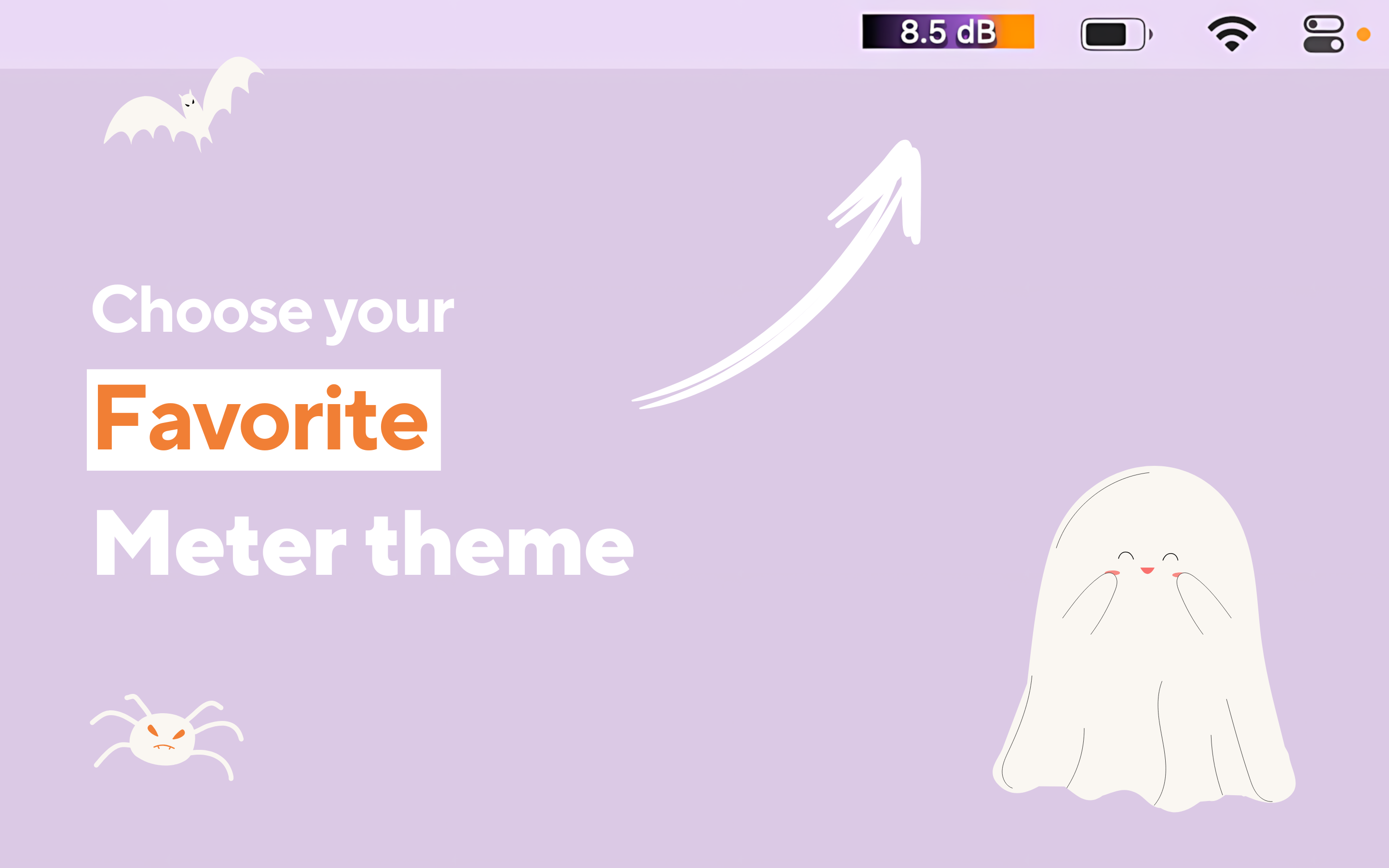
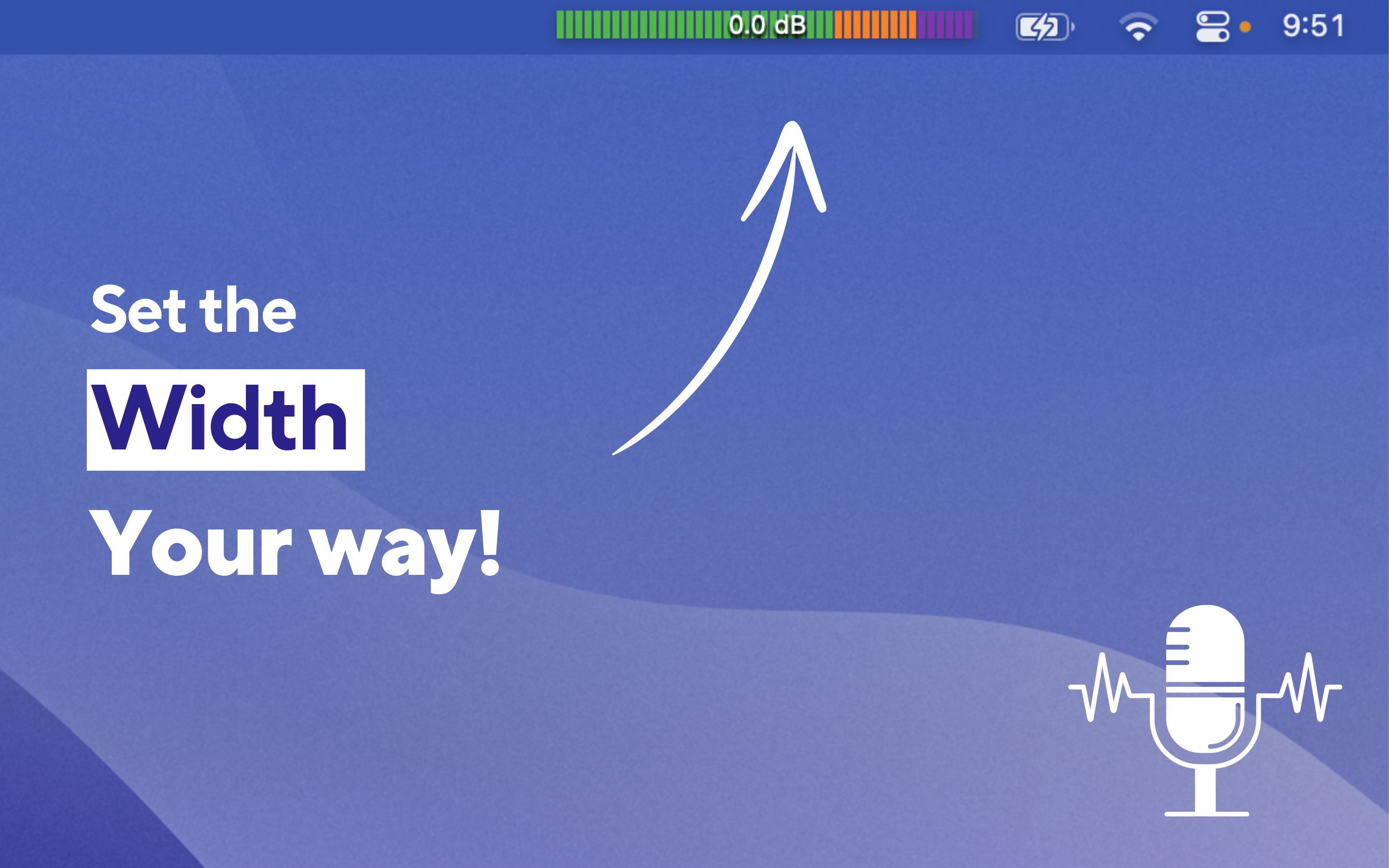
What Users Are Saying
- Mike P.
Mic Audio Level has saved me from countless recording disasters. It's a must-have for podcasters!
- Lisa T.
Simple, effective, and always there when I need it. Perfect for ensuring my video calls sound professional.
- David R.
As a musician, this app helps me quickly check my levels before recording. Incredibly useful!


